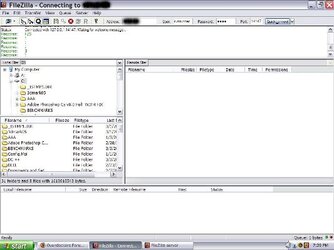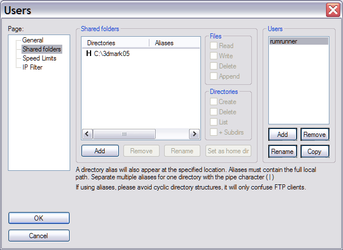Fellas,
I'm trying to setup my own ftp site via Filezilla server. I want to use my own computer as the server.
Let me see if I have this right...
-Filezilla server is the application that sets up my server setting and allows users to connect right?
-Filezilla is just an application used to connect to other FTP sties right?
So, if I wanted to use my pc as a server, then how do I configure filezilla server? I tried putting my IP address in the host bar and tried to connect, but that didn't work. I'm really confused here, I have no experience with this.
Filezilla server has no tutorial!
Any help pls,
Rob
I'm trying to setup my own ftp site via Filezilla server. I want to use my own computer as the server.
Let me see if I have this right...
-Filezilla server is the application that sets up my server setting and allows users to connect right?
-Filezilla is just an application used to connect to other FTP sties right?
So, if I wanted to use my pc as a server, then how do I configure filezilla server? I tried putting my IP address in the host bar and tried to connect, but that didn't work. I'm really confused here, I have no experience with this.
Filezilla server has no tutorial!
Any help pls,
Rob