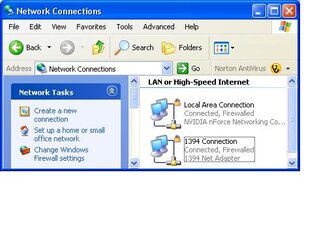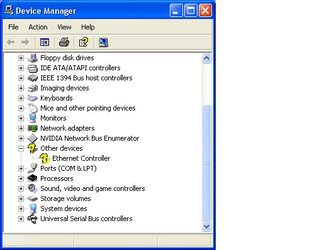Here is the deal: I have three computer that I am trying to configure into a network with a switch. Computer A will be the server. I need computers B and C to be able to share files, connect to the internet, and so on.
Computer A does have two nics, one is for the internet, and the other is a 1394 network adapter. This is what I did: I connected the 1394 nic to the "uplink" port on the switch, then I connected Computers B and C to the switch.
Well, it doesn't work like this apparently because the network wizard gives me the "cannot complete" message. Where did I go wrong here?
This is a diagram of how my network is set up except I am using a workgroup switch instead of a network hub.
http://img.photobucket.com/albums/v636/rrrr/huh.jpg
Computer A does have two nics, one is for the internet, and the other is a 1394 network adapter. This is what I did: I connected the 1394 nic to the "uplink" port on the switch, then I connected Computers B and C to the switch.
Well, it doesn't work like this apparently because the network wizard gives me the "cannot complete" message. Where did I go wrong here?
This is a diagram of how my network is set up except I am using a workgroup switch instead of a network hub.
http://img.photobucket.com/albums/v636/rrrr/huh.jpg