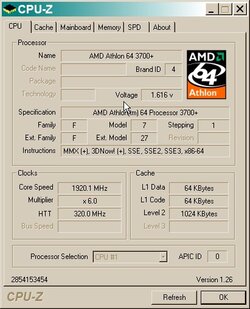One thing I left out of the CPU test post above: Do the testing with your 10x Cpu multiplier and also with your 9x multiplier. Usually your max will be very similar but not always. Being able to choose between using two different CPU multies will often make it easier to tweak for fastest speed.
When you have found your highest HTT setting needed for your CPU, you will want to try to adjust your ram to run at that speed or slightly higher. If, for example, your highest CPU speed was obtained with an HTT of 295, I would shoot for an HTT of 300 to test my ram in Memtest. When testing at say HTT300 in Memtest, lower your CPU multiplier so it is not a factor. Start with loose ram bios settings so you can boot into Memtest without problems. (Note: Not all ram will run HTT300. My current G.Skill will not go there no matter what I do.) I would suggest stock voltage and 3-6-6-12 settings. If those fail to post, increase your voltage.
When in Memtest, run about five passes in test five. If you get errors, go back to bios and increase voltage one step. Try test 5 again. Repeat as necessary or if your ram will not run loose settings at HTT300 with higher voltage, then you will need to give up on 300. (300 is my example, your # will vary) Drop back to whatever speed was you max CPU HTT. 295 in my example. If you cannot pass test five with loose settings at 295, you will need to determine your ram mhz at the next lower setting (166?) and tune your ram from there.
When in Memtest, use only test #5 for initial testing. You can adjust Tcl,Trcd,Trp, and Tras from within Memtest.
First test for Tras which is usually listed last and is the highest number. Changing this number will affect the ram bandwidth speed listed near the upper left conner of the Memtest screen. Start with Tras6 and increase this number until the bandwidth starts to decrease. You will want to use the highest number that produces the highest bandwidth. Using a lower number will not increase your ram speed but may decrease stability.
Next test for Tcl. The 3 setting is ok but you may be able to run fine at 2.5. A setting of 2 will likely fail.
The Trcd and Trp settings are the most important. At high HTT, a setting of three for each of these is ideal. I can almost guarantee you will not get to 3. Lower these numbers one at a time till you start to get errors.
At this point go back to bios and increase ram voltage. Test in #5. Increase voltage again. Test in #5. You will want to test all the voltages you would likely use at this point. What you are looking for is the voltage which is most stable. The voltage in which the least errors occur. When you have found the most stable voltage leave bios set there.
Go back to Trcd and Trp and adjust to produce zero errors in 30 passes of test five.
Now go to test #8. If it does 30 passes clean you are likely good. If not, loosen Trcd and/or Trp settings.
This part will be done when you can run the complete standard Memtest86+ suite overnight without errors.
I do not know what other ram settings your m/board offers. All the testing done above should be done with those settings adjusted as loosely as possible. Once you have passed the testing outlined above, you can play with other settings for peak performance.
 I tried to drop my ram to 133 no post. I tried to lower my multi to 8x and still no post. I also tried to lower my HTT to 2x and you guessed no post. What am I doing wrong? I have posted on this forum several times and everyone has gotten me to this point with great ideas so I really hope someone can help me with this. Thank you!
I tried to drop my ram to 133 no post. I tried to lower my multi to 8x and still no post. I also tried to lower my HTT to 2x and you guessed no post. What am I doing wrong? I have posted on this forum several times and everyone has gotten me to this point with great ideas so I really hope someone can help me with this. Thank you!  I tried to drop my ram to 133 no post. I tried to lower my multi to 8x and still no post. I also tried to lower my HTT to 2x and you guessed no post. What am I doing wrong? I have posted on this forum several times and everyone has gotten me to this point with great ideas so I really hope someone can help me with this. Thank you!
I tried to drop my ram to 133 no post. I tried to lower my multi to 8x and still no post. I also tried to lower my HTT to 2x and you guessed no post. What am I doing wrong? I have posted on this forum several times and everyone has gotten me to this point with great ideas so I really hope someone can help me with this. Thank you!