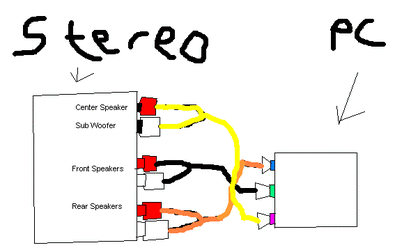- Joined
- Apr 1, 2003
- Location
- Texas, USA
Hello. I have the following sound setup:
http://www2.panasonic.com/webapp/wc...rogram=11002&cachePartner=7000000000000005702
Right now, I am running it through the Auxillery jack to the PC using something similar to this(couldnt find the exact one):
http://www.radioshack.com/product.a..._name=CTLG_007_002_003_009&product_id=42-2483
For now, I have been running a kind of fake 5.1 mode. I have been running stereo with it spread out on all speakers(which is really just left and right channel sent out to all the speakers)
Question is this. What is the easiest way to have my PC really use all 5.1 channels?
http://www2.panasonic.com/webapp/wc...rogram=11002&cachePartner=7000000000000005702
Right now, I am running it through the Auxillery jack to the PC using something similar to this(couldnt find the exact one):
http://www.radioshack.com/product.a..._name=CTLG_007_002_003_009&product_id=42-2483
For now, I have been running a kind of fake 5.1 mode. I have been running stereo with it spread out on all speakers(which is really just left and right channel sent out to all the speakers)
Question is this. What is the easiest way to have my PC really use all 5.1 channels?