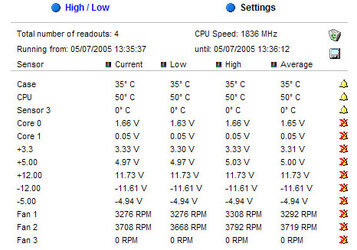- Joined
- Dec 23, 2002
- Location
- England. Liverpool, Aintree
2 months ago this started happening, tried it in different computers, used different drivers 4.5-5.6, check different things like Fast Writes on and off and still the same result.
So i ended up taking it out and putting a R9200 in it (So slowww!) but today i was trying to get my other machine to work and my spare Geforce 4 was completely dead so i put the R9600 in it to try and get the computer to boot up... Found out the motherboard is pretty much dead but i noticed that the R9600's GPU fan wasn't working, so i did some modding by removing the Fan and heatsink and putting the Geforce 4 Heat sink on and using a spare CPU 120 MM fan to cool the heatsink..
But its still locking up, any idea's on what to do? I really, really don't want to use that R9200 again! its enough to make you cry!
Any idea's? Btw, the Warranty ran out a couple of days before this started happening...
I don't get any artifacts, i would be just be playing normally then the screen would go black and the monitor will go into stand by or the computer will just restart.
Thankyou.
So i ended up taking it out and putting a R9200 in it (So slowww!) but today i was trying to get my other machine to work and my spare Geforce 4 was completely dead so i put the R9600 in it to try and get the computer to boot up... Found out the motherboard is pretty much dead but i noticed that the R9600's GPU fan wasn't working, so i did some modding by removing the Fan and heatsink and putting the Geforce 4 Heat sink on and using a spare CPU 120 MM fan to cool the heatsink..
But its still locking up, any idea's on what to do? I really, really don't want to use that R9200 again! its enough to make you cry!
Any idea's? Btw, the Warranty ran out a couple of days before this started happening...
I don't get any artifacts, i would be just be playing normally then the screen would go black and the monitor will go into stand by or the computer will just restart.
Thankyou.