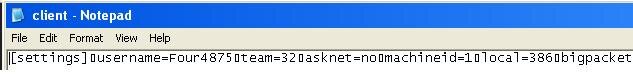- Joined
- Jan 6, 2003
- Location
- I can see walmart, 44906
since i installed the oneclicks i havnt been getting points, but the WUs are being processed and turned in. neither stanford or eoc are showing my points. any ideas? it looks like something keeps taking the team / user settings out of the config. should i get a newer oneclick to use? the one i had was pretty old. i was folding with the graphical client and had no problems, they showed up on both stanford and eoc after a few hours of completing it.
would a new oneclick fix it? or what else should i do? im about to just stop the services and leave them be.
would a new oneclick fix it? or what else should i do? im about to just stop the services and leave them be.