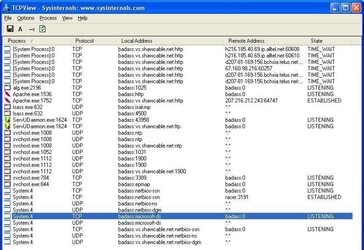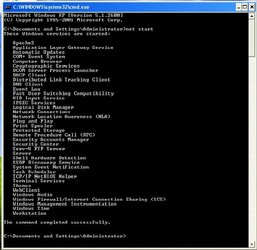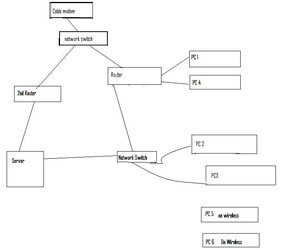- Joined
- Dec 7, 2002
- Location
- Abbotsford BC Canada
Or anyone else that can offer a suggestion.
According to two different traffic meters, my server is downloading at 6-10kBps constantly. But UH, I am not downloading anything. FTP shut down, Torrent apps shut down, and the worst part about it is that I don't see any drives with space changing. SO I can't figure out where in the heck it is going. ??????
What I am thinking I need is some sort of traffic monitoring software or app. I tried Zone Alarm which I really hate with a passion, but tried it and all it did was end up killing all the needed traffic and did not stop the errant download. Even in locked mode data was still coming in.
So any suggestions.
According to two different traffic meters, my server is downloading at 6-10kBps constantly. But UH, I am not downloading anything. FTP shut down, Torrent apps shut down, and the worst part about it is that I don't see any drives with space changing. SO I can't figure out where in the heck it is going. ??????
What I am thinking I need is some sort of traffic monitoring software or app. I tried Zone Alarm which I really hate with a passion, but tried it and all it did was end up killing all the needed traffic and did not stop the errant download. Even in locked mode data was still coming in.
So any suggestions.