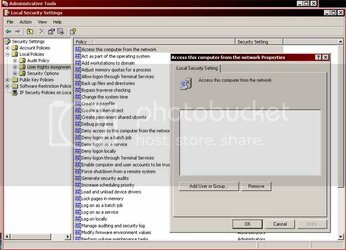- Joined
- Jun 6, 2003
- Location
- Georgia, USA
Ok, hello everybody. here is my situation, it has me stumped. 
-I used to be able to share folder over my network fine. I had my some folders shared so my little bro could get to them. One day I did a clean up, I unshared these folders by unclicking the boxes in the sharing and security tab. Pretty straightforward.
-From that date on, it no longer will allow me to share over my network. I do the normal thing and check the boxes under sharing and security On my computer. On my comp I can see these shared folders under My Network Places.
-On the other computers on my network these folders do not show up.
-If i go to "Show Workgroup computers", on one of the other computers on my network, my computer is there, if I then double click on my computer it wont alow acces and it gives a prompt that says: "\\[computername] is not accessible. You might not have permission to use this network resource. Contact the administrator of this server to find out if you have permissions. Access Denied " and 'Login failure user has not been granted access *blah* *blah*"
I did not change any permission, and infact i can not find where to change these "permissions." I have XP Pro and I have searched through the admin. tools and not found anything related. All comps are on the same workgroup, I can see and acces all other computers on my network. It is a wired network.
What could i be over looking?
Sorry for the long post, but I have been fooling aound with this for the past few days and it is perplexing me.

-I used to be able to share folder over my network fine. I had my some folders shared so my little bro could get to them. One day I did a clean up, I unshared these folders by unclicking the boxes in the sharing and security tab. Pretty straightforward.
-From that date on, it no longer will allow me to share over my network. I do the normal thing and check the boxes under sharing and security On my computer. On my comp I can see these shared folders under My Network Places.
-On the other computers on my network these folders do not show up.
-If i go to "Show Workgroup computers", on one of the other computers on my network, my computer is there, if I then double click on my computer it wont alow acces and it gives a prompt that says: "\\[computername] is not accessible. You might not have permission to use this network resource. Contact the administrator of this server to find out if you have permissions. Access Denied " and 'Login failure user has not been granted access *blah* *blah*"
I did not change any permission, and infact i can not find where to change these "permissions." I have XP Pro and I have searched through the admin. tools and not found anything related. All comps are on the same workgroup, I can see and acces all other computers on my network. It is a wired network.
What could i be over looking?
Sorry for the long post, but I have been fooling aound with this for the past few days and it is perplexing me.