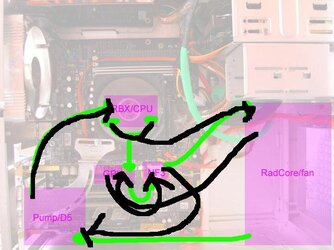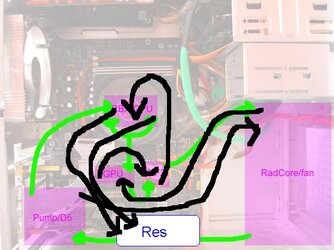- Joined
- Oct 31, 2002
So, i recieved some very nice components to add to my existing water cooling rig the other day. namely, a D5 pump from a great seller mr rufus, and a new silverprop gpu block from glasslicker.
I was soooo excited to install these items into my case and set to work rebuilding my loop, trying to maintain as much of the original plumbing seen here;

this system has seen a lot of revision over the 8 months i have watercooled it. given the space constraints of a fully loaded super lanboy case, I think i did well!
However, upon installing these two new components, i managed somehow to destroy my 6600GT agp card inexplicably. Perhaps i crushed the core, or damaged a resistor when mounting. or perhaps the capacitor i soldered back in place myself a few months ago finally had it. For whatever reason, i now have a 633mhz paperweight =).
So, i went out and got myself a shiney new AIW X800XT to max out my agp system untill i move to AM2 sometime this year or maybe even next year.
I didnt take a pic of the loop i built yesterday, but my loop went Rad>T>Pump *which is retardedly quiet at full speed*>RBX>Chipset>GPU
maintaining much of the existing tubing already installed.
I wasnt exactly gentle, so i assumed i cracked my cpu of all things.. i have posted pics of this thing, it is mutilated, but for extraworldly reasons, still works.
In any event, i stripped the rig down completely, and have these parts to use;

I also have a mattboard shroud i built that i will post an article on later, how to make your own custom radiator shroud for $5.
Before i go back to working on this box, i want to get a quick opinion on which path i should take. I want to try to use all my components, because with all three major heat producers under water, the noise of the D5 and 2 case fans was so low ic ouldnt hear it over my moms brand new alienware, which has all the amd cool and quiet stuff setup. that machine is really quiet at idle.
SO, unless there is a passive sink i can locate that will fit the neo2 and provides enough surface area, I would like to keep the maze 4. Even though i know it sucks *** =D
1

2

3

these are the loops im thinking of doing. Would love some input on which of these, or any other sollution would be best.
I was soooo excited to install these items into my case and set to work rebuilding my loop, trying to maintain as much of the original plumbing seen here;

this system has seen a lot of revision over the 8 months i have watercooled it. given the space constraints of a fully loaded super lanboy case, I think i did well!
However, upon installing these two new components, i managed somehow to destroy my 6600GT agp card inexplicably. Perhaps i crushed the core, or damaged a resistor when mounting. or perhaps the capacitor i soldered back in place myself a few months ago finally had it. For whatever reason, i now have a 633mhz paperweight =).
So, i went out and got myself a shiney new AIW X800XT to max out my agp system untill i move to AM2 sometime this year or maybe even next year.
I didnt take a pic of the loop i built yesterday, but my loop went Rad>T>Pump *which is retardedly quiet at full speed*>RBX>Chipset>GPU
maintaining much of the existing tubing already installed.
I wasnt exactly gentle, so i assumed i cracked my cpu of all things.. i have posted pics of this thing, it is mutilated, but for extraworldly reasons, still works.
In any event, i stripped the rig down completely, and have these parts to use;

I also have a mattboard shroud i built that i will post an article on later, how to make your own custom radiator shroud for $5.
Before i go back to working on this box, i want to get a quick opinion on which path i should take. I want to try to use all my components, because with all three major heat producers under water, the noise of the D5 and 2 case fans was so low ic ouldnt hear it over my moms brand new alienware, which has all the amd cool and quiet stuff setup. that machine is really quiet at idle.
SO, unless there is a passive sink i can locate that will fit the neo2 and provides enough surface area, I would like to keep the maze 4. Even though i know it sucks *** =D
1

2

3

these are the loops im thinking of doing. Would love some input on which of these, or any other sollution would be best.
Last edited: