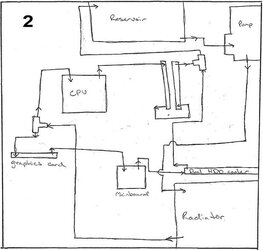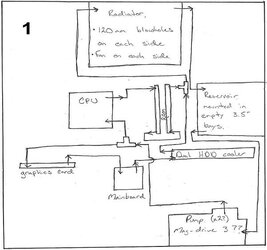- Joined
- Jan 3, 2006
SUMMARY AT BOTTOM OF POST:
Ok, so here's the back story to my situation. I've been running an Abit IC7 board / 2.6Ghz P4 / 1024Mb Corsair XMS extreme pc3200 / Ati Radeon 9800Pro AGP system for somewhere in the nature of two years now. Last year I began military school at The Citadel in S.C. and brought my rig (which before upgrades was an Alienware Area-51 Aurora with one of the first P4's at a whopping 1.7Ghz) with me. The barracks I'm living in are older than my grandfather and dust is a HUGE problem. I have a dragon full-tower which I have been can-airing almost twice a month to clear the DUST BUNNIES out of my computer.
Two nights ago I was playing WoW and I hear a "pop" from inside my computer, game crashes, and an Ati warning message comes up "your VPU has recovered from a serious error, please tell Ati about this issue." After reboot didn't help. I immediately shut down the PC, unplugged, hauled out from under my desk and opened to see just what the heck was going on. The small (northbridge?) fan on my mainboard has a black char mark on it, and the plastic fan has flash-fused to the surrounding metal (not the board, just other pieces of itself).
Pulled PC apart to see what still worked.. determined Mobo is fried but my Corsair XMS is still A.O.K. (wouldn't matter if it wasn't either thanks to Corsair's unparalleled LIFETIME warranty / replacement plan.). Also working is the processor and 9800 pro. I logged on to newegg / pricewatch / monarch etc. looking for a new mainboard. IMPOSSIBLE to find an AGP supported board that would suit my needs, so i bit the bullet and decided it was time to upgrade. (the fun begins here)
I have a generous (though not unlimited) budget to work with in the creation of my new PC. I am frugal so the splurging will be kept to a minimum if possible. Proposed new setup to follow:
Mainboard: DFI Lan Party UT NForce4 Ultra-D Audio/GB-LAN/IEEE-1394/PCI-E/SATA3G/DDR/ATX 64 939
RAM: I will be upgrading my existing 1024Mb to 2048Mb by adding two more sticks of, 1 GB (2 pcs 512) DDR (400) PC-3200 Corsair XMS (TwinX1024-3200C2PT)
This is as close to what I currently have in my rig as can be, aside from batch and serials. Can anyone see an issue as to compatibility?
CPU: AMD Athlon 64 3700+ 1MB 90nm Rev. E San Diego (939)
Video: One of these, not sure yet, would like feedback from the members as to which to go with / what else is out there at around $200 that would work.
THIS:
PNY Geforce 7600 GT 256MB GDDR3/PCI-E/HDTV-Out/Dual-DVI
OR:
Asus GeForce 7600 GT 256MB DDR3/PCI-E/HDTV-Out/Dual-DVI
I teamed up with user tyshy back in high school and we developed a pretty sweet water cooling “box” setup. The school I went to just decided to get rid of the setup and my friend is willing to let me have it, so I plan to use that the water cool my PC. Here comes the question of questions.
--> As it stands now, the WC setup is designed only to incorporate a CPU water block. Would it be feasible to cool my graphics card and mainboard as well as CPU? As I mentioned earlier dust is a major problem for me and I was as little airflow in my case as is needed. (ie: RAM + HD should be only other items requiring cooling correct?)
--> Is it possible (feasible) to do this based off a single pump, single reservoir design?
I will get the data on the pump when I return home on spring break Mar. 24th
--> Does anyone have and ideas as far as loop setup goes (ie: placement of rad. In loop, recommendation for a water block other than this: MP-05 Pro CPU Water block
I am a college student so money isn't growing on trees, however I am contracted with the USAF so I have a steady income and am not short on cash. I want to do this project RIGHT, I want to do it as COST EFFECTIVELY as possible, and I want to create a “work of art.” This in mind, I am willing to hack up my case if need be, already designed / cut / installed a window a few years back.
I am considering trying to fit the water cooling setup inside of my Dragon Full Tower, I do not have an internal floopy drive, so the rack mount bay there is clear for a res. If I opt to go with this option.
As promised: SUMMARY
I browsed the stickies and the FAQ for a few hours and came across some helpful stuff, but nothing really to the same scope as this. What I am looking for is help redesigning a water cooling setup. I will upload pictures of my rig / space I have to work with once the new parts I mentioned above arrive.
1)I want to minimize INTERNAL airflow in my PC (I have no problem cleaning the vents on my radiator, but watching a dust-bunny the size of my fist form across two capacitors on my motherboard scares me) Dust breeds like bunnies where I am, if possible I want to isolate the inner workings of my PC from the hostile outside world that is my room.
2)Noise is not to big of a concern, (roommate has a Gateway E-machine that we have to turn off at night to sleep).
3)Size is an issue, I would prefer an internal setup as going to military college leaves me little room to display “fun stuff.”
4)Cost needs to be kept to a minimum, but I will not sacrifice quality parts to save a few bucks.
5)I need advice on the concept of cooling my graphics card and mainboard with water blocks.
I have to get some sleep now, but I will return tomorrow and over the weekend to try to get some pictures up. Thanks in advance to the OCForums community.
Ok, so here's the back story to my situation. I've been running an Abit IC7 board / 2.6Ghz P4 / 1024Mb Corsair XMS extreme pc3200 / Ati Radeon 9800Pro AGP system for somewhere in the nature of two years now. Last year I began military school at The Citadel in S.C. and brought my rig (which before upgrades was an Alienware Area-51 Aurora with one of the first P4's at a whopping 1.7Ghz) with me. The barracks I'm living in are older than my grandfather and dust is a HUGE problem. I have a dragon full-tower which I have been can-airing almost twice a month to clear the DUST BUNNIES out of my computer.
Two nights ago I was playing WoW and I hear a "pop" from inside my computer, game crashes, and an Ati warning message comes up "your VPU has recovered from a serious error, please tell Ati about this issue." After reboot didn't help. I immediately shut down the PC, unplugged, hauled out from under my desk and opened to see just what the heck was going on. The small (northbridge?) fan on my mainboard has a black char mark on it, and the plastic fan has flash-fused to the surrounding metal (not the board, just other pieces of itself).
Pulled PC apart to see what still worked.. determined Mobo is fried but my Corsair XMS is still A.O.K. (wouldn't matter if it wasn't either thanks to Corsair's unparalleled LIFETIME warranty / replacement plan.). Also working is the processor and 9800 pro. I logged on to newegg / pricewatch / monarch etc. looking for a new mainboard. IMPOSSIBLE to find an AGP supported board that would suit my needs, so i bit the bullet and decided it was time to upgrade. (the fun begins here)
I have a generous (though not unlimited) budget to work with in the creation of my new PC. I am frugal so the splurging will be kept to a minimum if possible. Proposed new setup to follow:
Mainboard: DFI Lan Party UT NForce4 Ultra-D Audio/GB-LAN/IEEE-1394/PCI-E/SATA3G/DDR/ATX 64 939
RAM: I will be upgrading my existing 1024Mb to 2048Mb by adding two more sticks of, 1 GB (2 pcs 512) DDR (400) PC-3200 Corsair XMS (TwinX1024-3200C2PT)
This is as close to what I currently have in my rig as can be, aside from batch and serials. Can anyone see an issue as to compatibility?
CPU: AMD Athlon 64 3700+ 1MB 90nm Rev. E San Diego (939)
Video: One of these, not sure yet, would like feedback from the members as to which to go with / what else is out there at around $200 that would work.
THIS:
PNY Geforce 7600 GT 256MB GDDR3/PCI-E/HDTV-Out/Dual-DVI
OR:
Asus GeForce 7600 GT 256MB DDR3/PCI-E/HDTV-Out/Dual-DVI
I teamed up with user tyshy back in high school and we developed a pretty sweet water cooling “box” setup. The school I went to just decided to get rid of the setup and my friend is willing to let me have it, so I plan to use that the water cool my PC. Here comes the question of questions.
--> As it stands now, the WC setup is designed only to incorporate a CPU water block. Would it be feasible to cool my graphics card and mainboard as well as CPU? As I mentioned earlier dust is a major problem for me and I was as little airflow in my case as is needed. (ie: RAM + HD should be only other items requiring cooling correct?)
--> Is it possible (feasible) to do this based off a single pump, single reservoir design?
I will get the data on the pump when I return home on spring break Mar. 24th
--> Does anyone have and ideas as far as loop setup goes (ie: placement of rad. In loop, recommendation for a water block other than this: MP-05 Pro CPU Water block
I am a college student so money isn't growing on trees, however I am contracted with the USAF so I have a steady income and am not short on cash. I want to do this project RIGHT, I want to do it as COST EFFECTIVELY as possible, and I want to create a “work of art.” This in mind, I am willing to hack up my case if need be, already designed / cut / installed a window a few years back.
I am considering trying to fit the water cooling setup inside of my Dragon Full Tower, I do not have an internal floopy drive, so the rack mount bay there is clear for a res. If I opt to go with this option.
As promised: SUMMARY
I browsed the stickies and the FAQ for a few hours and came across some helpful stuff, but nothing really to the same scope as this. What I am looking for is help redesigning a water cooling setup. I will upload pictures of my rig / space I have to work with once the new parts I mentioned above arrive.
1)I want to minimize INTERNAL airflow in my PC (I have no problem cleaning the vents on my radiator, but watching a dust-bunny the size of my fist form across two capacitors on my motherboard scares me) Dust breeds like bunnies where I am, if possible I want to isolate the inner workings of my PC from the hostile outside world that is my room.
2)Noise is not to big of a concern, (roommate has a Gateway E-machine that we have to turn off at night to sleep).
3)Size is an issue, I would prefer an internal setup as going to military college leaves me little room to display “fun stuff.”
4)Cost needs to be kept to a minimum, but I will not sacrifice quality parts to save a few bucks.
5)I need advice on the concept of cooling my graphics card and mainboard with water blocks.
I have to get some sleep now, but I will return tomorrow and over the weekend to try to get some pictures up. Thanks in advance to the OCForums community.
Last edited: