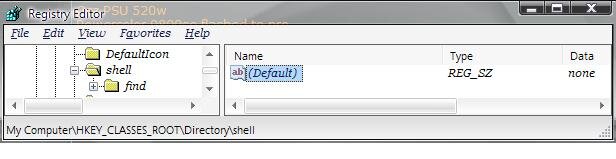- Joined
- Sep 7, 2004
- Location
- War Eagle AL
Somewhere along the line I changed something int XP home on opening my hard drives, I have 3 Partioned to a total of 5. Now I have to right click and then click open. If I double click it opens some search function. How do I return it to the single click(left). Xp home sp2 other info in sig but this is something I changed and don't know how I did it.
Thanks in advance
Steve
Thanks in advance
Steve