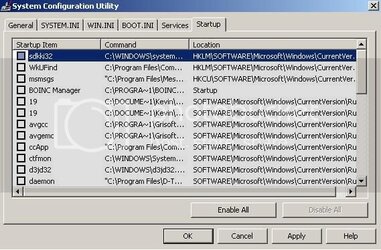- Joined
- Apr 3, 2006
- Location
- Dublin, Ireland
My laptop is taking ages to start up. It gets to the desktop loads the icon, loads taskbar icons and loads some of the system tray icons. It loads all but Dell Quick set and the icons for the network connections, these load after a few mins.
When I am in college it starts up ok, could this have something to do with the wireless network card?
Sophos and Spybot don't find any problems. Someone suggested turning off several things in MSConfig / Startup, did that and it returned to normal for a bit.
Anyone got any ideas? I'm going to reinstall Windows anyway but would like to know whats causing the problem if it come up again.
When I am in college it starts up ok, could this have something to do with the wireless network card?
Sophos and Spybot don't find any problems. Someone suggested turning off several things in MSConfig / Startup, did that and it returned to normal for a bit.
Anyone got any ideas? I'm going to reinstall Windows anyway but would like to know whats causing the problem if it come up again.