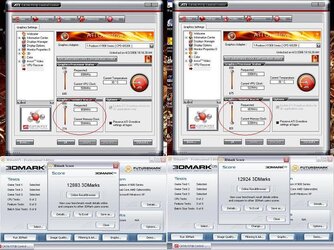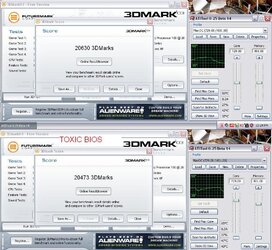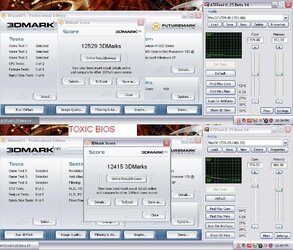Since I know people are going to ask me how I did this I'll just create this little how to guide. With the release of the new Sapphire X1900XTX Toxic (liquid cooled) card, people like myself are going to want to use the bios for extra performance. This guide will work for any of the bios floating around but this new "Toxic" bios has the fastest default clocks (675/801) for the XTX line of cards. This bios will also give you a little boost using CCC as well. I'll show you the differences as well as what to use for the flash.
Before we get started I'll state that I assume no responsibility for any damages caused to your system or equipment by following this guide.
Bios I'll use for this flash is the brand new Sapphire X1900XTX Toxic bios. I'm not hosting it so you'll have to look around for it yourself. As I find links to the bios I'll post it. You can go to W1zzards site to find bios. The Toxic bios isn't there yet but I'm sure it will be soon. You can use any of the flash programs at his site for the job. I'll be using my favorite which is winflash v1.05. It looks like this:
Before we get started I'll state that I assume no responsibility for any damages caused to your system or equipment by following this guide.
Bios I'll use for this flash is the brand new Sapphire X1900XTX Toxic bios. I'm not hosting it so you'll have to look around for it yourself. As I find links to the bios I'll post it. You can go to W1zzards site to find bios. The Toxic bios isn't there yet but I'm sure it will be soon. You can use any of the flash programs at his site for the job. I'll be using my favorite which is winflash v1.05. It looks like this:
Attachments
Last edited:
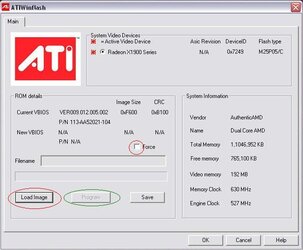
 )
)