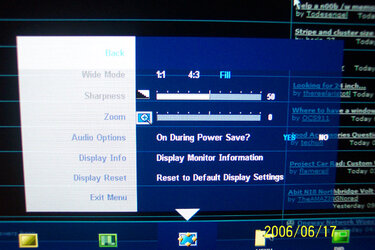- Joined
- Aug 8, 2001
- Location
- Sunshine State, USA
Running the native resolution of 1680 x 1050 and I cannot figure this out. Using the buttons on the 2007FPW I go to Display Setting, then I see the
Now my question is, why is the Wide Mode and Sharpness Greyed out and unselectable? Is it because in native resolution this is not an option? Because If I use a lower resolution like say 1280 x 768, I can adjust the Sharpness, but not at 1680 x 1050
Thanks in advance for any help or advise regarding this. My first LCD and all......

Here is what I see:
[*]Back
[*]Wide Mode
[*]Sharpness
[*]Zoom
[*]Audio options
[*]Display Info
[*]Display Reset
[*]and Exit
Now my question is, why is the Wide Mode and Sharpness Greyed out and unselectable? Is it because in native resolution this is not an option? Because If I use a lower resolution like say 1280 x 768, I can adjust the Sharpness, but not at 1680 x 1050

Thanks in advance for any help or advise regarding this. My first LCD and all......

Here is what I see: