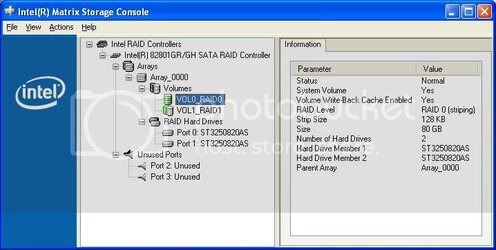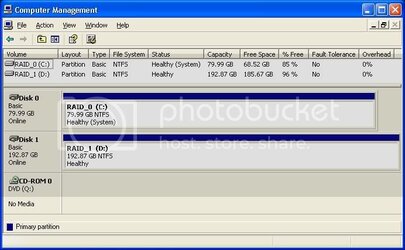just finished up some moving and copying tests on a single 7200.10
6.75 GB dvd file folder copied to single 36 gb raptor 2 min 28 sec
4.99 GB ghost image moved to seagate from single raptor 2 min 2 sec
4.99 GB ghost image moved to raptor from seagate 1 min 38 sec
video encoding
AGK of the 6.75 GB revenge of the sith dvd to a 1.36 GB avi 1 hour 45 min
my dell duo core laptop did the same encoding in 1 hour 41 min
my current system with the 2x 36 gb raptors in raid0 did it in 1 hour 43 min
file copying and moving is blazing fast
i was expecting a big boost in the encoding, but then again if i get another one and raid it, i should see that boost...i guess it is fairly decent outcome, considering a 2 minute difference between a single seagate and a raptor array
6.75 GB dvd file folder copied to single 36 gb raptor 2 min 28 sec
4.99 GB ghost image moved to seagate from single raptor 2 min 2 sec
4.99 GB ghost image moved to raptor from seagate 1 min 38 sec
video encoding
AGK of the 6.75 GB revenge of the sith dvd to a 1.36 GB avi 1 hour 45 min
my dell duo core laptop did the same encoding in 1 hour 41 min
my current system with the 2x 36 gb raptors in raid0 did it in 1 hour 43 min
file copying and moving is blazing fast
i was expecting a big boost in the encoding, but then again if i get another one and raid it, i should see that boost...i guess it is fairly decent outcome, considering a 2 minute difference between a single seagate and a raptor array
Last edited: