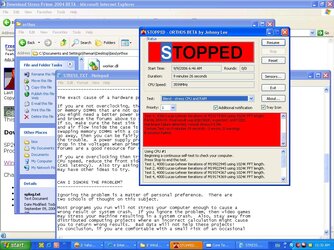- Joined
- Jul 20, 2006
So I'm still running 450FSB at 43c idle... but when I put the Intel Thermal Analysis tool up to 100% Workload the temps shoot up to around 66c-67c. Should I be worried about this? Amazing that it would jump up 20c at the drop of a hat (or in this case, the click of a button). Not sure whether I should raise or lower my volts at this point...