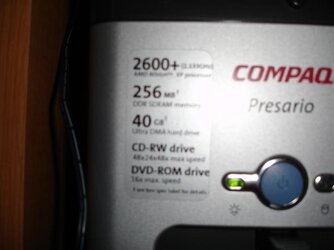- Joined
- Oct 6, 2006
ok the current computer im using i bought it like 4 years ago for like 1400
simply put it sucks. It has 2.4 amd athlon processor but hardrive is 30gb and the memory is 256mb
well latly it started makign weird sounds my freind suggested i should clean the fans
so i heard computers are very sesntives and if you touch wrong parts i am screwed.
I currently know nothing except touch the tip of a screw driver before doig anything
so help me guys tell me what i need to know.
simply put it sucks. It has 2.4 amd athlon processor but hardrive is 30gb and the memory is 256mb
well latly it started makign weird sounds my freind suggested i should clean the fans
so i heard computers are very sesntives and if you touch wrong parts i am screwed.
I currently know nothing except touch the tip of a screw driver before doig anything
so help me guys tell me what i need to know.