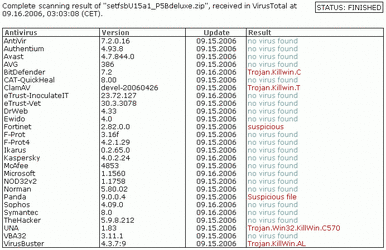- Joined
- Dec 13, 2005
I know this question was probably asked 1,000 times before, but has anyone done it? tried clockgen, no luck. Anything else I should try? I dont need to adjust voltages or anything, Im only going for a 200mhz increase. The laptop is in my sig.