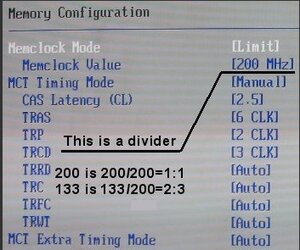- Joined
- Nov 24, 2006
Sorry if this is a stupid question, but I could not find the answer...my head started to hurt after a while, heh.
When I set my RAM to 266Mhz that means it is running at a 133 divider correct?
Hopefully that is right because on my A8N-SLI Premium there is no option for a "divider" only RAM speed.
Any help is greatly appreiated!
Also I am using infinitevalence's OCing guide, and my A8N-SLI Premium with a 3800+ X2 with a 133 divider only hits a 220x5 HTT and a max of 230 FSB. I have the PCI Bus locked and everything at stock volts. I don't know what I did wrong.
When I set my RAM to 266Mhz that means it is running at a 133 divider correct?
Hopefully that is right because on my A8N-SLI Premium there is no option for a "divider" only RAM speed.
Any help is greatly appreiated!
Also I am using infinitevalence's OCing guide, and my A8N-SLI Premium with a 3800+ X2 with a 133 divider only hits a 220x5 HTT and a max of 230 FSB. I have the PCI Bus locked and everything at stock volts. I don't know what I did wrong.
Last edited: