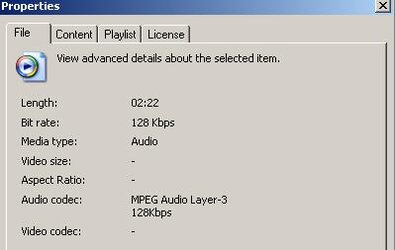I use Windows Media Player to manage and play my large library of music.
I really like the software, and using another media player is not an option I would like to consider if possible.
I have an issue with my WMP, playing MPEG Audio Layer 3 type audio files.
When I play them, they play 2x their normal play rate. There is no option to slow them down.
In other playback software that I have installed, like Limewire, the audio file plays back at it's proper speed. It is only in WMP that the audio file plays double speed.
Other MP3 files do not have this issue, only audio files that show "MPEG Audio Layer 3" under their "properties". Most of my other MP3s show "Audio File" under this same caregory.
Does anyone have any insight as to why this might be occuring? I've got all my playlists and setups already loaded into WMP, I'd really like to continue using it.
Thanks in advance!!
This is the file-type my player has issues with:
I really like the software, and using another media player is not an option I would like to consider if possible.
I have an issue with my WMP, playing MPEG Audio Layer 3 type audio files.
When I play them, they play 2x their normal play rate. There is no option to slow them down.
In other playback software that I have installed, like Limewire, the audio file plays back at it's proper speed. It is only in WMP that the audio file plays double speed.
Other MP3 files do not have this issue, only audio files that show "MPEG Audio Layer 3" under their "properties". Most of my other MP3s show "Audio File" under this same caregory.
Does anyone have any insight as to why this might be occuring? I've got all my playlists and setups already loaded into WMP, I'd really like to continue using it.
Thanks in advance!!
This is the file-type my player has issues with: