This is my current page file setup, as you can see in Pagefile Usage Monitor
Basicaly its on 3 differant drives, 128mb on C=sata, 128mb on E=sate and 2048 on F=2Gig defraged Partishion of an internal pata storage drive.
My question is.... Is this current setup optimal?... Where page file usage is being spread across several drives (that are independant of one another) or would it be better to keep the page file on 1 drive (non system/gameing/programs drive) ???
Basicaly my idea is that if I spread the pagefile across several independant drives (each drive has its own ide or sata chanel/bus/port) Then the page file should be faster? because the workload is spread across 3 drives?
What do you guys think &/or do? with your page file setup? Thanks.


Basicaly its on 3 differant drives, 128mb on C=sata, 128mb on E=sate and 2048 on F=2Gig defraged Partishion of an internal pata storage drive.
My question is.... Is this current setup optimal?... Where page file usage is being spread across several drives (that are independant of one another) or would it be better to keep the page file on 1 drive (non system/gameing/programs drive) ???
Basicaly my idea is that if I spread the pagefile across several independant drives (each drive has its own ide or sata chanel/bus/port) Then the page file should be faster? because the workload is spread across 3 drives?
What do you guys think &/or do? with your page file setup? Thanks.
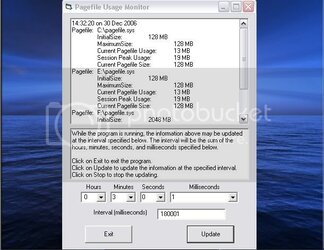
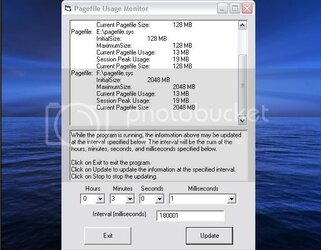
 . The program crashed saying "out of memory"
. The program crashed saying "out of memory"  .
.