- Joined
- Sep 5, 2004
- Location
- Romania, Sighisoara
Hi people!
I've just set up my two Seagate 7200.10 250GB drives in a RAID0 and I'm having a performance issue (screenshots below). These numbers are far from what I've seen in the forum for 7200.10 RAID0 speeds (~140-150 MB/s). And winXP feels sluggish too. Besides that, it sounds like a tractor when in heavy random seek (like the Random access test in HD Tach). Is it that loud for all you 7200.10 owners? I had a few drives in my PC, but this beats them by far with it's loudness (even my old 4 gig Quantum Fireball, which is REALLY loud). Although, it's almost silent when reading sequentially.
I have an nForce430 southbridge which uses the C51 controller (if I got it right, but please correct me if not!), and I've installed every nvidia driver that came with the motherboard (downloaded the latest too, but still the same).
What am I missing? Can anybody give me a hint where to look? Has anyone experienced these kinds of problems?
Here are the screenshots. Btw, before setting up the RAID, I benchmarked one of the drives, and it read with ~70-75 MB/s at the beginning of the drive (almost the same as when in RAID0) and I didn't notice any seeking noise...


I've just set up my two Seagate 7200.10 250GB drives in a RAID0 and I'm having a performance issue (screenshots below). These numbers are far from what I've seen in the forum for 7200.10 RAID0 speeds (~140-150 MB/s). And winXP feels sluggish too. Besides that, it sounds like a tractor when in heavy random seek (like the Random access test in HD Tach). Is it that loud for all you 7200.10 owners? I had a few drives in my PC, but this beats them by far with it's loudness (even my old 4 gig Quantum Fireball, which is REALLY loud). Although, it's almost silent when reading sequentially.
I have an nForce430 southbridge which uses the C51 controller (if I got it right, but please correct me if not!), and I've installed every nvidia driver that came with the motherboard (downloaded the latest too, but still the same).
What am I missing? Can anybody give me a hint where to look? Has anyone experienced these kinds of problems?
Here are the screenshots. Btw, before setting up the RAID, I benchmarked one of the drives, and it read with ~70-75 MB/s at the beginning of the drive (almost the same as when in RAID0) and I didn't notice any seeking noise...
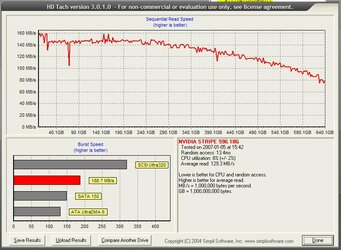
 :
: