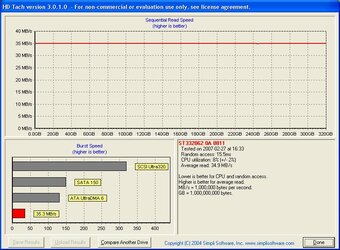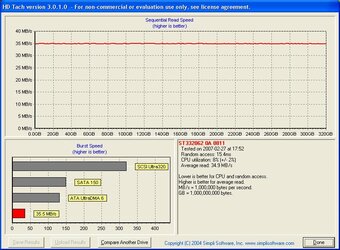- Joined
- Jan 29, 2007
I just purchased a 320GB Seagate SATA II HDD and converted it into an External drive. I am using a SarKi-Fan External Box, that changes the transfer method to USB.
The idea of an external drive is great, but after yesturday I feel it is not a stable solution.
Question:
How often can I turn this drive on and off without damaging it? Or should I just leave it turned on even if it is not plugged into to any machine?
Issues:
1. Corrupted files already, cannot open or delete them.
2. Cannot reformat as system tells me I must force a format because the drive is in use. I am not one for forcing drives as it may cause other problems later.
3. Slower than USB Pen.
4. Sometimes in order to correct one machine not recognizing the drive on USB plugin the drive needs to be turned off and then back on.
The idea of an external drive is great, but after yesturday I feel it is not a stable solution.
Question:
How often can I turn this drive on and off without damaging it? Or should I just leave it turned on even if it is not plugged into to any machine?
Issues:
1. Corrupted files already, cannot open or delete them.
2. Cannot reformat as system tells me I must force a format because the drive is in use. I am not one for forcing drives as it may cause other problems later.
3. Slower than USB Pen.
4. Sometimes in order to correct one machine not recognizing the drive on USB plugin the drive needs to be turned off and then back on.