There are 2 basic ways to edit the cleint.cfg:
1) using the client itself run it from the desktop (not as a service) with the -config or -configonly switches. It willl take you through all the setup prompts and you can accept the current setting or change them one at a time. Note: don't say yes to "run as a service" prompt if you are using wedo's 1 click ... they are 2 different ways to run as a service and are mutually exclusive.
Also, if you delete the current clinet.cfg then run the client from the desktop with or without the -config flags above, you will be prompted for each setting. the defaults shown will be the ones hardcoded in the client instead of the previous values you entered.
2) with an editor. If you are going to use an editor to edit client.cfg i highly recommend using a free editor like
http://www.notetab.com (another one some people use is called metatab). You would be suprised how many typos are made using windows notepad even by experienced folders.
As ADAK pointed out, it is easy to bork the cleint.cfg with notepad ... resulting in the client assuming all default settings including user=0 and team=0,
... or very commonly getting id's like '"user=pete_scout32" , "team=0"
instead of "user=pete_scout", " team-32"

Notetab will preserve the unix formatting for end of line's and also displays it in a format that is more natural to read, and less error prone.
Another common mistake is to use wordpad to edit it ... guaranteed you will be running with the hardcoded defaults if you use it.
Regardless of which method you use, have a look at fahlog.txt after you restart the client and verify all your setting are reflected in it properly.

to the T32 Fold



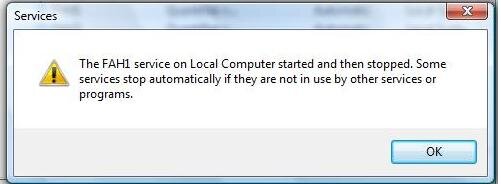
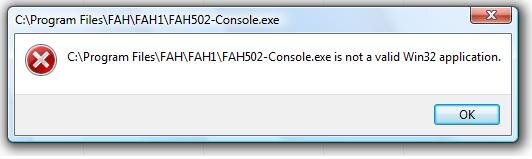
 to the T32 Fold
to the T32 Fold 