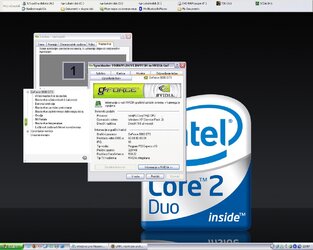-
Welcome to Overclockers Forums! Join us to reply in threads, receive reduced ads, and to customize your site experience!
You are using an out of date browser. It may not display this or other websites correctly.
You should upgrade or use an alternative browser.
You should upgrade or use an alternative browser.
UMM, i dont see anything in the newest 8800GTS drivers where i can modify AA/ AF
- Thread starter Un-Kut
- Start date
Copy following text to the new .txt file and save it as NV Classic CP.reg.
Run.
You get the old ForceWare menu, eventhough you have newest drivers
Run.
You get the old ForceWare menu, eventhough you have newest drivers

Code:
Windows Registry Editor Version 5.00
; NVIDIA Windows 2000/XP Display Coolbits file
; Copyright (c) NVIDIA Corporation. All rights reserved.
[HKEY_LOCAL_MACHINE\SOFTWARE\NVIDIA Corporation\Global]
[HKEY_LOCAL_MACHINE\SOFTWARE\NVIDIA Corporation\Global\NvCplApi\Policies]
"SedonaDisable"=dword:00000001
"ContextUIPolicy"=dword:00000001
"TaskbarUIPolicy"=dword:00000001
"CplGroupUIPolicy"=dword:00000001- Thread Starter
- #3
pinx said:Copy following text to the new .txt file and save it as NV Classic CP.reg.
Run.
You get the old ForceWare menu, eventhough you have newest drivers
Code:Windows Registry Editor Version 5.00 ; NVIDIA Windows 2000/XP Display Coolbits file ; Copyright (c) NVIDIA Corporation. All rights reserved. [HKEY_LOCAL_MACHINE\SOFTWARE\NVIDIA Corporation\Global] [HKEY_LOCAL_MACHINE\SOFTWARE\NVIDIA Corporation\Global\NvCplApi\Policies] "SedonaDisable"=dword:00000001 "ContextUIPolicy"=dword:00000001 "TaskbarUIPolicy"=dword:00000001 "CplGroupUIPolicy"=dword:00000001
do i have to do that? none of the menus even allow me to adjust AA or AF... when i had the ATI card, there were myriads of options... oh well
- Joined
- Dec 17, 2000
- Location
- Portland, OR
When you open the nVidia Control Panel, you don't see the Manage 3D Settings option in the LH pane of the Advanced Options menu... w/ the Global and Program Settings tabs?
- Thread Starter
- #5
nope, no such thingredduc900 said:When you open the nVidia Control Panel, you don't see the Manage 3D Settings option in the LH pane of the Advanced Options menu... w/ the Global and Program Settings tabs?
- Joined
- Dec 17, 2000
- Location
- Portland, OR
Which OS are you running, and what drivers do you have installed for your VC? Do you have any tweaking utilities installed like nHancer, RivaTuner, ATITool, CoolBits, etc.?... and if so, are you using any of these utilities to modify the settings of your card?
- Thread Starter
- #7
im running XP home, i downloaded the latest driver from nvidia.com.... it came with the control panel software but it just gives me general monitor options and nothing elseredduc900 said:Which OS are you running, and what drivers do you have installed for your VC? Do you have any tweaking utilities installed like nHancer, RivaTuner, ATITool, CoolBits, etc.?... and if so, are you using any of these utilities to modify the settings of your card?
- Thread Starter
- #10
wtf, i might have to reinstall the drivers then, im not getting that option menufreeagent said:
- Joined
- Nov 26, 2004
- Location
- France, Lyon
Use Driver Cleaner Pro in Safe Mode, and clean all options with Nvidia. Be careful not to delete "Nforce" stuff, that's related to your Mobo/Chipset driver (if you got an nForce-based Motherboard, that is). Using that tool in Safe Mode to clean the drivers traces always assured (at least for me) that I wouldn't see any major problems when installing new drivers.
- Joined
- Jul 5, 2004
- Location
- Santa Ana, Ca
pinx said:Copy following text to the new .txt file and save it as NV Classic CP.reg.
Run.
You get the old ForceWare menu, eventhough you have newest drivers
Code:Windows Registry Editor Version 5.00 ; NVIDIA Windows 2000/XP Display Coolbits file ; Copyright (c) NVIDIA Corporation. All rights reserved. [HKEY_LOCAL_MACHINE\SOFTWARE\NVIDIA Corporation\Global] [HKEY_LOCAL_MACHINE\SOFTWARE\NVIDIA Corporation\Global\NvCplApi\Policies] "SedonaDisable"=dword:00000001 "ContextUIPolicy"=dword:00000001 "TaskbarUIPolicy"=dword:00000001 "CplGroupUIPolicy"=dword:00000001
That no longer works with the later 8800 drivers as the old CP has been removed from the drivers completely.
Viper
- Joined
- Jul 5, 2004
- Location
- Santa Ana, Ca
Un-Kut said:where in the world is the game settings?
Actually you should let the game control the AA and AF settings but you should still be able see the force settings in the NV CP.
Viper
- Joined
- May 12, 2005
- Location
- Home... again
works on 160.03 drivers also
Similar threads
- Replies
- 8
- Views
- 378
- Replies
- 3
- Views
- 458