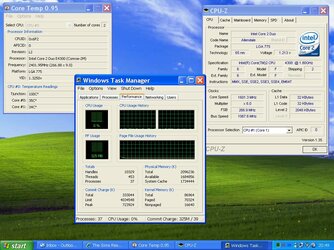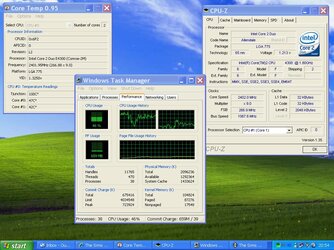- Joined
- May 2, 2007
In the bios it says:
Frequency 2.41 Ghz
FSB 1064 Mhz
Ratio unlocked. Min 6 Max 9.
Ratio actual value: 9
Then I ran CPU-z and the multiplier started alternating between 6 and 9, making the clock speed alternating between 1600 and 2400 Mhz and then settles at multiplier 6!!!
Same in AI Suite - as soon as I click it it shows a full bar clock speed of 2400 and then it goes to 1600, and stays there. In CPU-z my memory is down to 400 instead of 800.
What on earth is happening?
Frequency 2.41 Ghz
FSB 1064 Mhz
Ratio unlocked. Min 6 Max 9.
Ratio actual value: 9
Then I ran CPU-z and the multiplier started alternating between 6 and 9, making the clock speed alternating between 1600 and 2400 Mhz and then settles at multiplier 6!!!
Same in AI Suite - as soon as I click it it shows a full bar clock speed of 2400 and then it goes to 1600, and stays there. In CPU-z my memory is down to 400 instead of 800.
What on earth is happening?
 Hopefully leaving it low and cool when speed is not needed is better for it?
Hopefully leaving it low and cool when speed is not needed is better for it?