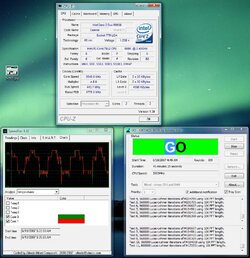New build with W/C
E6600
EVGA A1
OCZ PC2 8500 2 gig (another 2 not installed atm) 5.5.5.12
PNY 8800 GTS
I finally got my system stable at 3.4 ghz with the following voltage
Vcore: 1.46 (current value)
FSB Voltage: 1.5
Memory 2.1
Temps are 23 idle and at 41 with Orthos loaded.
Are these values ok?
Also, seen reveiws on the memory I own and they've been able to get timings buch better than stock. Should I just starting trial and error and lowering timings to see if it will run?
E6600
EVGA A1
OCZ PC2 8500 2 gig (another 2 not installed atm) 5.5.5.12
PNY 8800 GTS
I finally got my system stable at 3.4 ghz with the following voltage
Vcore: 1.46 (current value)
FSB Voltage: 1.5
Memory 2.1
Temps are 23 idle and at 41 with Orthos loaded.
Are these values ok?
Also, seen reveiws on the memory I own and they've been able to get timings buch better than stock. Should I just starting trial and error and lowering timings to see if it will run?
 )
)