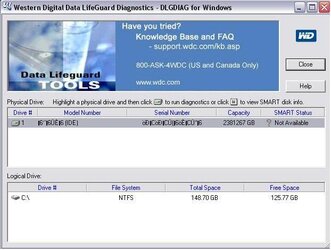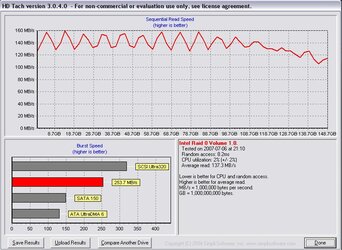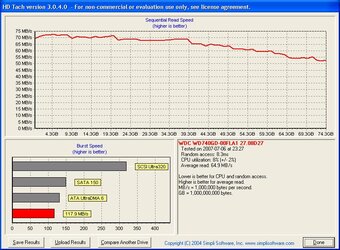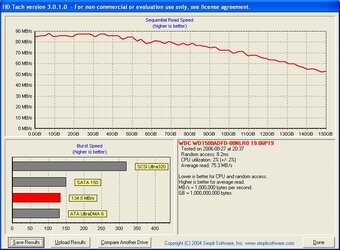- Joined
- Mar 3, 2005
- Location
- Central MA
I bought a pair of Western Digital Raptor WD740ADFD 74GB 10,000 RPM 16MB Cache Serial ATA150 Hard Drives a while back and i'm having some weird issues. I'm running these in a Raid0. I just did a reformat and fresh XP Home install this morning and i'm still noticing some flakey behavior. The drives seem slow to me so I fired up the WD Data LifeGuard Diagnostics and the model number is all garbled and i'm getting a cable error. I've got about 12 pairs of Sata cables laying around so I swapped a few different cables with the same results. Any thoughts? Also, can anyone recommend a bench marking program for hard drives so I can compare performance? I think I have HD Tach on my laptop, is that a decent program?
Here is a screenshot of the diagnostic screen.
Here is a screenshot of the diagnostic screen.