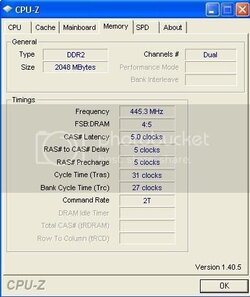- Joined
- Sep 19, 2005
- Location
- England, UK
E4300 with Noctua NH-U12F cooler
Crucial Ballistix 2GB (2x1GB) DDR2 PC2-5300C3 667MHz
Asus P5N-E SLI mobo
Had it at 3.6 iirc yesterday, but within 2 mins of Orthos running the system restarted. I think I got a bit carried away so I've put it to what it is now and am doing a long stability test. Seems fine so far. Max temp I've seen under load is 52 deg C, and it idles at around 22 each core with no stepspeed.


Looking at the above two screenshots, I've got a few questions which I'll list:
Crucial Ballistix 2GB (2x1GB) DDR2 PC2-5300C3 667MHz
Asus P5N-E SLI mobo
Had it at 3.6 iirc yesterday, but within 2 mins of Orthos running the system restarted. I think I got a bit carried away so I've put it to what it is now and am doing a long stability test. Seems fine so far. Max temp I've seen under load is 52 deg C, and it idles at around 22 each core with no stepspeed.

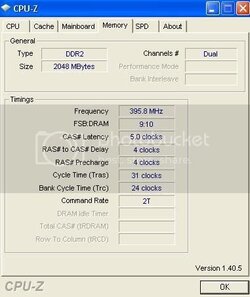
Looking at the above two screenshots, I've got a few questions which I'll list:
- What is the max temperature I should start to get worried about? I know Orthos stresses the system far harder then anything I'd do on a day to day basis. I set myself a limit of 55 deg C. Is that OK? Or could I push it a little more?
- Could the RAM be pushed harder?
- What's the max safe VCore I should run considering the above temps?
- Overall, is it a good overclock? Would there be any point in placing further strain on the system by looking for an extra 200MHZ or so out of the CPU? Or should I now concentrate on the RAM now that the CPU seems settled at 3.2 GHZ?
Last edited: