- Joined
- Nov 28, 2001
- Location
- in a magical field
This is kind of a continuation but different topic to my other thread. So within the next few weeks I'm going to set up my watercooling. MCR320 rad, Apogee GTX CPU, MCW60 GPU, MCP655 pump. Yate DS12 47CFM fans on the rad (F3-F5) and Scythe 67CFMs (F1 and F2) case intake. Maybe a micro-res. My quandry is that I'll be putting this in a P180 which is a little short on the frontal intake for the main mobo bay area. I've come up with some drawings of layouts:



There aren't many option for mounting the pump unfortunately, any where lower below the mobo would interfere with cards or cables too much. I may hack the case up a bit by cutting down the area that says 'antec design' to move the pump lower and more out of the way of the front fan. Even as it is though the front fan isn't too blocked.
First off for loop layout some input is appreciated. I was trying to do pump->rad->CPU->GPU->(res/tline)->pump is that the best sequence? What's the best loop for the t-line and/or res? I am leaning toward the second picture atm with the res in the back of the case on a swivel to get at the slots, it has the width to fit there. Will it be ok to have the res low in the loop or will that cause problems filling?
Second is the overall airflow. I know that ideally the rad would have fresh air intake however doing this means F1, F2 are outputs and that means little airflow toward the non-watercooled vid card components. So what I was thinking is the rad fans are output and F1, F2 intakes. I would make up some kind of duct for F2 to make sure it's not recirculating hot rad air. Either way it's not great because one of the regular case fans is not going in the best direction.
Fan types - 3 Yates versus 2 Scythes is pretty close to balanced in terms of air flow. Plus I already have them but I'm not against buying others. Would Scythes on the rad make a noticable difference? I would probably undervolt them anyway to balance the airflow and possibly for noise reasons even though the Scythes are pretty quiet so I'm thinking the Yates will be fine for the rad.
but I'm not against buying others. Would Scythes on the rad make a noticable difference? I would probably undervolt them anyway to balance the airflow and possibly for noise reasons even though the Scythes are pretty quiet so I'm thinking the Yates will be fine for the rad.
Also what's the best way to prime the pump? The pump instructions are very emphatic about not running it dry and priming it. Is just having the intake hose filled with water enough?
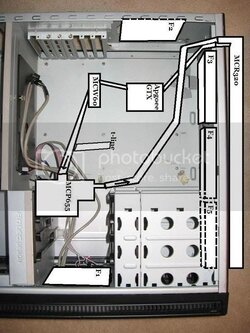
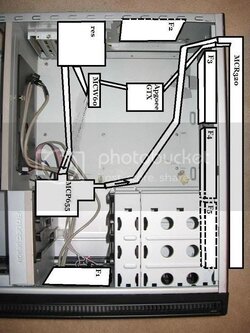
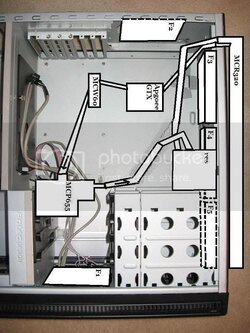
There aren't many option for mounting the pump unfortunately, any where lower below the mobo would interfere with cards or cables too much. I may hack the case up a bit by cutting down the area that says 'antec design' to move the pump lower and more out of the way of the front fan. Even as it is though the front fan isn't too blocked.
First off for loop layout some input is appreciated. I was trying to do pump->rad->CPU->GPU->(res/tline)->pump is that the best sequence? What's the best loop for the t-line and/or res? I am leaning toward the second picture atm with the res in the back of the case on a swivel to get at the slots, it has the width to fit there. Will it be ok to have the res low in the loop or will that cause problems filling?
Second is the overall airflow. I know that ideally the rad would have fresh air intake however doing this means F1, F2 are outputs and that means little airflow toward the non-watercooled vid card components. So what I was thinking is the rad fans are output and F1, F2 intakes. I would make up some kind of duct for F2 to make sure it's not recirculating hot rad air. Either way it's not great because one of the regular case fans is not going in the best direction.
Fan types - 3 Yates versus 2 Scythes is pretty close to balanced in terms of air flow. Plus I already have them
Also what's the best way to prime the pump? The pump instructions are very emphatic about not running it dry and priming it. Is just having the intake hose filled with water enough?
 ). But the stock MCP355 only averaged ~1°C lower (CoreTemp @ SETI load) than the MCP655 @ P5 ...
). But the stock MCP355 only averaged ~1°C lower (CoreTemp @ SETI load) than the MCP655 @ P5 ...