I just setup my system and im having some problems now for 3 days. The first day I finished putting it together and put drivers on it started it up and got a 5100 on 3DMark06. I stressed tested it with orthos for eight days restarted it and got a 4900. Tried everything to get it back over 5000. Installed Windows XP 64 bit, atitool, ati tray tools, systool, and a fan controller. According to the 3DMark06 website I should be getting a 5900 stock. Nothing is working and I have some theories why it might not be working. 1st my side panel isnt on, im using a old crt monitor, and cable management. Am I doing anything wrong? My specs are below.
SAPPHIRE Radeon X1950XT 256MB 256-bit GDDR3
ASUS M2R32-MVP Socket AM2 AMD 580X
GeIL 2GB (2 x 1GB) 240-Pin DDR2 SDRAM DDR2 800 (PC2 6400)
AMD Athlon 64 X2 6000+ Windsor 3.0GHz
Antec Nine Hundred
Antec TruePower Trio 650
SAPPHIRE Radeon X1950XT 256MB 256-bit GDDR3
ASUS M2R32-MVP Socket AM2 AMD 580X
GeIL 2GB (2 x 1GB) 240-Pin DDR2 SDRAM DDR2 800 (PC2 6400)
AMD Athlon 64 X2 6000+ Windsor 3.0GHz
Antec Nine Hundred
Antec TruePower Trio 650