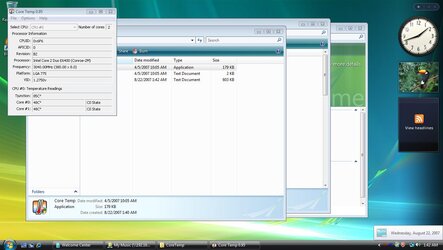- Joined
- Mar 24, 2004
The latest automatic Vista x64 update not only rebooted my computer when it felt like after the update, but it also re-enabled driver signing. I also found out that I can no longer DISABLE driver signing anymore. I can't use core temp so far, but I can imagine how many other programs got terminated by this automatic update.
I'm not sure if it was the performance and reliability patch that was finished or not, but either way I'm not that happy.
As far as I can tell it was included with a bulk of "security updates" on 8-15-07.
----
The update is: KB932596
Just go to programs and features -> Installed updates and nuke it to be able to disable driver signing again. The pack was released on 8-14-07
I'm not sure if it was the performance and reliability patch that was finished or not, but either way I'm not that happy.
As far as I can tell it was included with a bulk of "security updates" on 8-15-07.
----
The update is: KB932596
Just go to programs and features -> Installed updates and nuke it to be able to disable driver signing again. The pack was released on 8-14-07
Last edited: