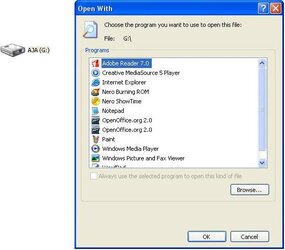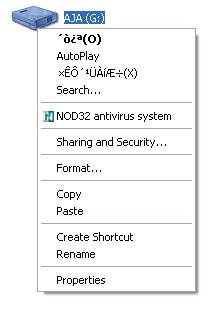- Joined
- May 24, 2005
Short story:
A friend gave me a virus that stuffed everything up and now I want to kill him but apparently that would make some people upset




Long story:
A friend came over to my house to print something because I have a nice shiny colour laser printer(HP CLJ 3600). At the moment, the printer is connected to a laptop. This laptop has norton antivirus, but what I didn't realize (we dont really use it often) is that the license expired and the autoprotect feature is disabled because of this. He plugged in his flash drive. Later that day I needed to print something. Up come messages saying that autoprotect is disabled and the firewall is also disabled. Anyhow, I plug in my Iomega 60 gig 1.8" drive and print my stuff, thinking that I should buy another license sometime soon. Then the horror starts. There are these "runtime something or other" error messages that keep popping up, one after the other, at a rate of one every second. So you do the math, thats 60 popups every minute, for as long as the laptop is on. This has also screwed up my external HDD. I keep my entire life on this thing, personal and work. I have all my utilities on here, stuff that I have been collecting since windows 95 days, things that are irreplaceable. Now when I plug in the drive in my sig PC and doubleclick the icon in My Computer, it asks me "what program do you want to use to open this file..." WTH??? I am guessing I will have to reformat. The PC in my sig has NOD32 antivirus - I swear by it, it picked the virus up as soon as I plugged it in, I love this antivirus. It is scanning the disk as I type this - there is a list in the log of practically every file on the drive saying that it is damaged or corrupt and that a few different worms have been found. Now before you shout at me, I keep regular backups(a similar thing happened a few years ago at a LAN), on two different machines as well as on two sets of DVD's, with the most sensitive data on another separate DVD. The problem is that some things are lost since the last backup, obviously. The laptop is a mess and needs to be reinstalled because of multiple corrupt system files, and I cant find the cd's...
I am guessing I will have to reformat. The PC in my sig has NOD32 antivirus - I swear by it, it picked the virus up as soon as I plugged it in, I love this antivirus. It is scanning the disk as I type this - there is a list in the log of practically every file on the drive saying that it is damaged or corrupt and that a few different worms have been found. Now before you shout at me, I keep regular backups(a similar thing happened a few years ago at a LAN), on two different machines as well as on two sets of DVD's, with the most sensitive data on another separate DVD. The problem is that some things are lost since the last backup, obviously. The laptop is a mess and needs to be reinstalled because of multiple corrupt system files, and I cant find the cd's...
What a mess...
A friend gave me a virus that stuffed everything up and now I want to kill him but apparently that would make some people upset



Long story:
A friend came over to my house to print something because I have a nice shiny colour laser printer(HP CLJ 3600). At the moment, the printer is connected to a laptop. This laptop has norton antivirus, but what I didn't realize (we dont really use it often) is that the license expired and the autoprotect feature is disabled because of this. He plugged in his flash drive. Later that day I needed to print something. Up come messages saying that autoprotect is disabled and the firewall is also disabled. Anyhow, I plug in my Iomega 60 gig 1.8" drive and print my stuff, thinking that I should buy another license sometime soon. Then the horror starts. There are these "runtime something or other" error messages that keep popping up, one after the other, at a rate of one every second. So you do the math, thats 60 popups every minute, for as long as the laptop is on. This has also screwed up my external HDD. I keep my entire life on this thing, personal and work. I have all my utilities on here, stuff that I have been collecting since windows 95 days, things that are irreplaceable. Now when I plug in the drive in my sig PC and doubleclick the icon in My Computer, it asks me "what program do you want to use to open this file..." WTH???
What a mess...