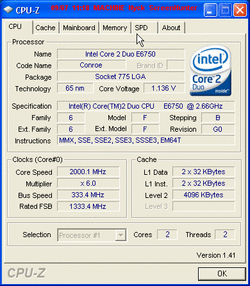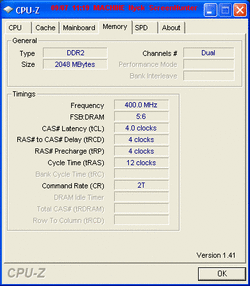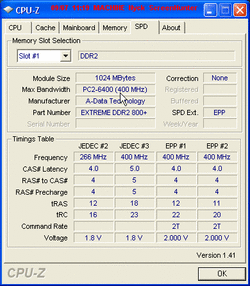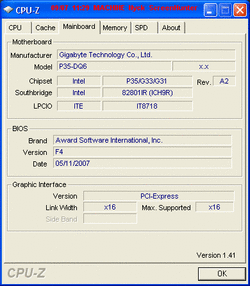Hello!
I just bought myself a new system which looks like this:
CPU: E6750 (stock cooling)
MB: GA-P35-DQ6
RAM: A-Data Vitesta DDR2 800+ Extreme 2GB Dual Kit
Video: Palit 8600GT Sonic+
PSU: Corsair HX 620 W
HDD: WD 320GB
Case: Antec P182
...and I thought maybe you can help me understand smth. about my RAM and give me some advice about it and also maybe an overclocking advice... So... This RAM is advertised with 4-4-4-12 timings but it runs by default with 5-5-5-18 timings. I remember that I read somewhere that it works with 4-4-4-12 only if I increase the voltage from bios with 0.40 to reach 2.2v. My mobo doesn't show the voltages but I think it is 1.8v default for RAM. I didn't have the balls to give it 0.40v. Instead I increased it with 0.20 to 2.0v and now it works with 4-4-4-12 without crashing on startup. Still I get occasional BSODs in Windows (IRQ NOT LESS OR EQUAL) though I'm not sure that it's because of RAM. I'd be grateful if someone could tell me which is the correct voltage for my RAM or... what should I do.
About overclocking... do you think that I could hit 3GHz on my config. with stock cooling and with this RAM (since I can modify only the FSB...)?
I hope it's not too much... Thank you!
I just bought myself a new system which looks like this:
CPU: E6750 (stock cooling)
MB: GA-P35-DQ6
RAM: A-Data Vitesta DDR2 800+ Extreme 2GB Dual Kit
Video: Palit 8600GT Sonic+
PSU: Corsair HX 620 W
HDD: WD 320GB
Case: Antec P182
...and I thought maybe you can help me understand smth. about my RAM and give me some advice about it and also maybe an overclocking advice... So... This RAM is advertised with 4-4-4-12 timings but it runs by default with 5-5-5-18 timings. I remember that I read somewhere that it works with 4-4-4-12 only if I increase the voltage from bios with 0.40 to reach 2.2v. My mobo doesn't show the voltages but I think it is 1.8v default for RAM. I didn't have the balls to give it 0.40v. Instead I increased it with 0.20 to 2.0v and now it works with 4-4-4-12 without crashing on startup. Still I get occasional BSODs in Windows (IRQ NOT LESS OR EQUAL) though I'm not sure that it's because of RAM. I'd be grateful if someone could tell me which is the correct voltage for my RAM or... what should I do.
About overclocking... do you think that I could hit 3GHz on my config. with stock cooling and with this RAM (since I can modify only the FSB...)?
I hope it's not too much... Thank you!