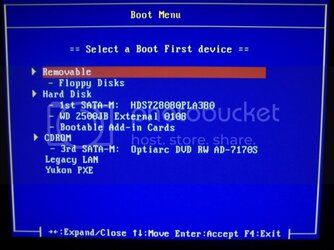- Joined
- Mar 26, 2007
Hey guys. I was just using my rig in my sig when it suddenly froze. So I reboot and once I reach my desktop, it freezes! It seems to boot normally and the login page is normal. Once I login though, to any of the 5 accounts, Windows just freezes! Once, I managed to open task manager and the CPU was under 50% load. I tried to look through the processes for any abnormal .exe applications but everything looked normal.
Please I need help here. Any input would be great, thanks.
EDIT: I am using Windows XP Media Center Edition.
Please I need help here. Any input would be great, thanks.
EDIT: I am using Windows XP Media Center Edition.