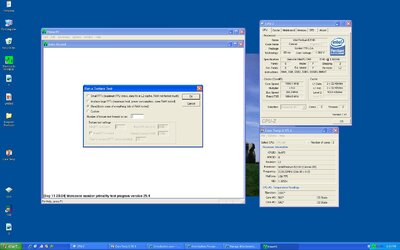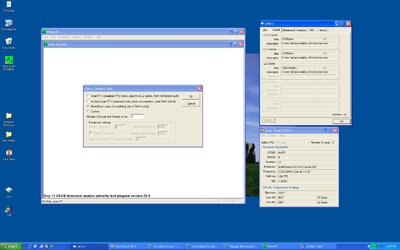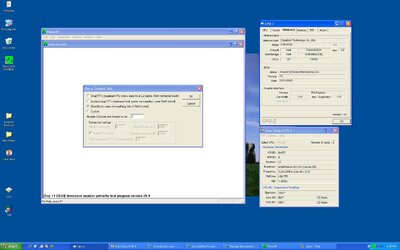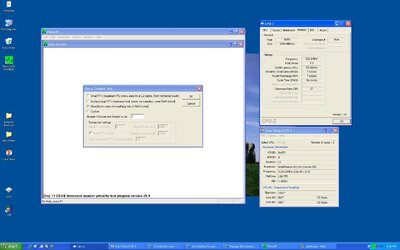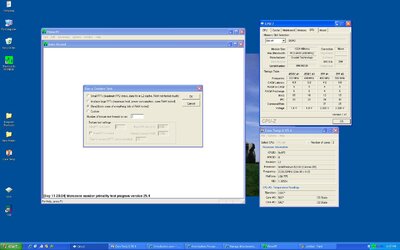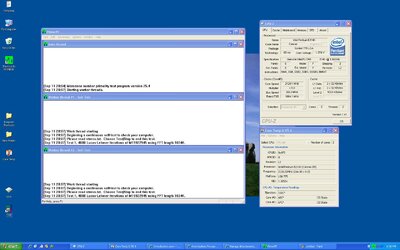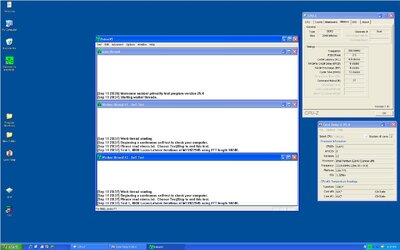I finally got into the memory timing settings in BIOS with the help of one of the members here (thanks GTengineer). Now my problem is that I can't get the memory to run at 400 mhz. My timings according to CPUZ is 4,4,4,12 at 400mhz but 5,5,5,15 at 500mhz which is where it wants to run. My heat is way up again and I just put a good heat sink and double set of 120mm fans on it. Before I overclocked it, it was running at 32C or so and now even at idle it is near 50C and into the low 70's at full load. I think this is due to memory timings because earlier, when I was able to get them set at 4,4,4,12 it ran much cooler.
I don't know much about this overclocking and I have researched the web but can't find much specific to my MOBO/CPU combo.
Any and all help appreciated.
I don't know much about this overclocking and I have researched the web but can't find much specific to my MOBO/CPU combo.
Any and all help appreciated.