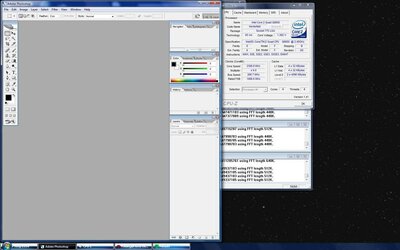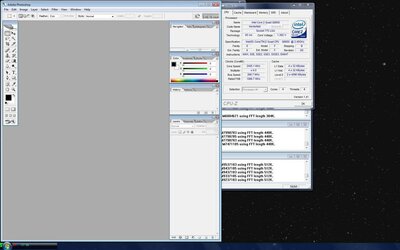- Joined
- Dec 25, 2004
I've been trying to use Dreamscene and I'm running into a few problems.
If I'm using Prime95 & FAH together to test my OC settings, I can get 24 hours with no problem. If I add Dreamscene running in the background, it starts having weird problems, like all the taskbar buttons of running programs/windows will slide down to the left end of the taskbar, under the start and quicklaunch buttons. Then a while after that it will crash.
Even only running Dreamscene it seems to crash on me overnight.
Is it just to unstable to use at the moment? I'm not having problems with any other programs. (Well, Ok, FAH seems to crash when it finishes a WU and starts a new one, usually about 5% into the unit)
If I'm using Prime95 & FAH together to test my OC settings, I can get 24 hours with no problem. If I add Dreamscene running in the background, it starts having weird problems, like all the taskbar buttons of running programs/windows will slide down to the left end of the taskbar, under the start and quicklaunch buttons. Then a while after that it will crash.
Even only running Dreamscene it seems to crash on me overnight.
Is it just to unstable to use at the moment? I'm not having problems with any other programs. (Well, Ok, FAH seems to crash when it finishes a WU and starts a new one, usually about 5% into the unit)