Did a 13220 with my set up and yeah my CPU carries its own weight at 3.78ghz. Question is does the shader in the new vs. of rivatuner help with OC'n. i dont understand how it works.
BTW this is my first build and OC i built this computer 3 weeks ago and knew nothing about them (I do graphics and wide format printing not harware or OC). This is obviously my first OC as well, got the Q6600 3.6 prime 95 small ftt stable and working on 3.8 as well as got the 8800 at 674/1055 (2100). GPU is stable via ati tools as well at this OC. 70 degrees max with a couple of quick teeters to 71 on stock cooling and 85 degrees in the shop.
http://service.futuremark.com/compare?3dm06=3162062
BTW: Id like to introduce myself as well as say great site.
BTW this is my first build and OC i built this computer 3 weeks ago and knew nothing about them (I do graphics and wide format printing not harware or OC). This is obviously my first OC as well, got the Q6600 3.6 prime 95 small ftt stable and working on 3.8 as well as got the 8800 at 674/1055 (2100). GPU is stable via ati tools as well at this OC. 70 degrees max with a couple of quick teeters to 71 on stock cooling and 85 degrees in the shop.
http://service.futuremark.com/compare?3dm06=3162062
BTW: Id like to introduce myself as well as say great site.
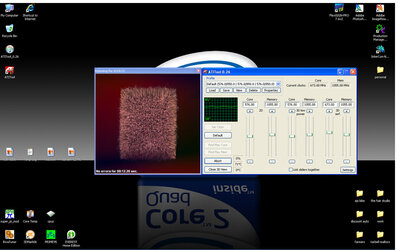

 There we go
There we go 
