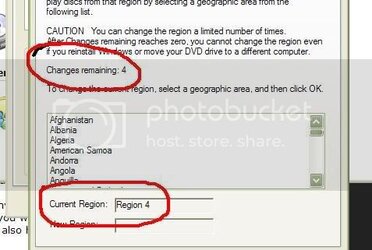- Joined
- May 31, 2005
- Location
- California
This just occured to me, I never thought about it before. Are DVD Drives on a computer typically region free? I would think they are, what with the capability to read the burned DVD discs. And I know it sounds like a stupid question. But I have to make sure, heh.
 .
. I don't want to link to avoid any unnecessary nastiness with the lovely mods here bceause hacking to region free may be illegal in some wierd way, but you can start at a place where the people into cd drives are freaks .. .com
I don't want to link to avoid any unnecessary nastiness with the lovely mods here bceause hacking to region free may be illegal in some wierd way, but you can start at a place where the people into cd drives are freaks .. .com