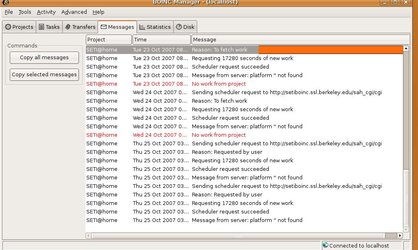- Joined
- Feb 25, 2004
- Location
- N of splat W of Torin
I got the PM for us folders from Landshark but unfortunately in a search from the below directions it doesn't show up as a package for me.
Using Ubuntu 7.04...how to I get those packages?
Using Ubuntu 7.04...how to I get those packages?
for those running Ubuntu, it's very easy to install boinc and seti@home too!
Quote:
Go to Admin -> Synatic Package Manager -> search for boinc -> mark and install boinc manager, boinc client, seti@home client -> after installed all three, you'll see boinc under Application tab -> just run it and input the user info.
also, don't forget to stop it and copy and paste the optimization apps into the seti folder.
Also, remember that seti doesn't give out credit till 'bout a week or so after the result is return. therefore, be sure to start crunching at least a week ahead the starting time (Nov.4)!! or your credits will not show up a few days after the race started!! so, starting seti sometimes next week will be good!!