I have two really nice Q6600 G0s with VIDs of 1.1625. I run them on an Abit IP35Pro and on an Asus P5BPremium. My problem is that neither CPU will boot at more than 360 FSB, no matter where I set the multiplier.
I have run the Asus board at 475 FSB with my E6400 CPU, so I know the board and memory can handle higher FSB settings. My guess? From the attached screenshots, you can see that the CPU is running at 1.050V when at 6X multiplier. Is this voltage too low for running at higher FSBs? How can I raise the 6X voltage without cranking up the 9X voltage? I typically run at 3.15Ghz and a 1.325 Vcore setting. You would think than on one or both of the motherboards I could run at 400 fsb x 6 = 2.4Ghz speed, but this is not possible. Any suggestions?
Thx,
Papafox


I have run the Asus board at 475 FSB with my E6400 CPU, so I know the board and memory can handle higher FSB settings. My guess? From the attached screenshots, you can see that the CPU is running at 1.050V when at 6X multiplier. Is this voltage too low for running at higher FSBs? How can I raise the 6X voltage without cranking up the 9X voltage? I typically run at 3.15Ghz and a 1.325 Vcore setting. You would think than on one or both of the motherboards I could run at 400 fsb x 6 = 2.4Ghz speed, but this is not possible. Any suggestions?
Thx,
Papafox
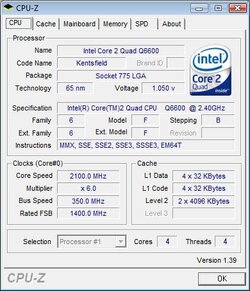
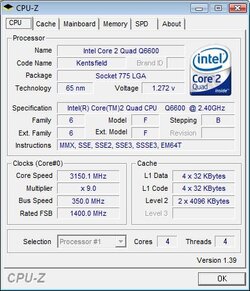
Last edited: