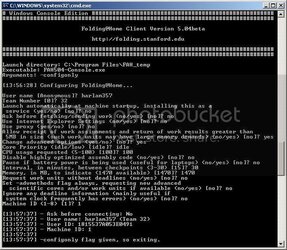i dont think i have it set up right.
can u help me plz.
To change from the one-core console client, to the multi-core console client:
1) Right click on Fah.exe, and select "Create Shortcut". Now select the shortcut, right click on it, and select "Properties".
2) At the "Target" line, go to the very end, OUTSIDE the double quotation marks, and add -pause (one space, one hyphen, no space, and the single word pause. Save that change and close the properties page.
3) Stop the current client by selecting it's window and pressing Ctrl-C.
4) Now re-start the fah.exe program, by double clicking on the new shortcut we just made. When the current WU is done folding, it will be sent, but then the client will pause, your FIRST keystroke should be Ctrl-c, to shut it down. Any other key and it starts folding again, on a new WU.
Now's the time to visit Stanford's d/l page, and read the Windows SMP console instructions (look for the big blue and white question mark, next to the download link for it).
Read it well, because I may forget something, here.

Know right off that you can NOT cut corner's when installing this client. Seems like most of us have tried, at some time or other - never works.

Your system probably has the ".Net" framework on it. MS has a site to tell you if it's there, and if it's up to date. I'll get that url for you, in a minute. Your system should have the current patches (updates) installed first.
Here:
http://www.microsoft.com/downloads/...CB-4362-4B0D-8EDD-AAB15C5E04F5&displaylang=en
Your Windows Control Panel >> Administration should show your current log on handle, and the rights that go along with it. For SMP you need to have FULL administrative rights for your account, AND you need to be currently signed in to that account name, when you try to install it.
Download the smp zip package, and put it in the directory you want, but NOT the same as another FAH client. Unzip it, and run the "install.bat" file. Your current directory (where you are now), should be the same directory as the "install.bat", file.
You must say "Y" or "Yes" to big packets, if you want to fold SMP WU's. SMP doesn't yet officially support SMP as a service install, so decline it, for now. There are ways to do it, but they aren't always successful. Avoid the service install, for right now.
 hank... nice to see you drop in over here, think I've been seeing you over in the AMD cpu forum. That thread about Folding over in the AMD section didn't get ya interested did it?
hank... nice to see you drop in over here, think I've been seeing you over in the AMD cpu forum. That thread about Folding over in the AMD section didn't get ya interested did it?  or
or  and Fold!
and Fold!