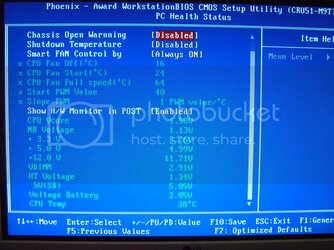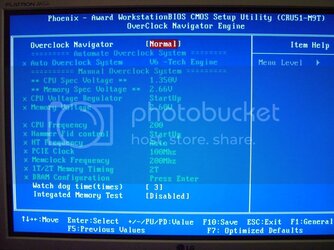- Joined
- Mar 20, 2008
Just like the title... my computer repeatedly crashes shortly after boot into xp when not overclocked. I set the bois to an "automated overclock" and the system only crashes when I'm gaming, or at a highly cooled 2.75ghz... its never crashed once.
When it does crash, it crashes to an apparently random BSOD. Like IRQL_NOT_LESS_OR_EQUAL with the technical info "STOP:0x0a", which i have googled extensively and found it to be anywhere from nero incd driver problems to hardware problems. There are other BSODs which i can post pics of if you want.
I will add that i don't know much about overclocking. My motherboard has an "automated overclock" setting that you can us. It lets you pick from "V-6, V-8, V-12 tech engine" overclocking. Each setting pushes the whole system up a bit respectively for better performance. System properties shows the v6 to run the cpu at something around 2.53ghz, v8 at 2.65ghz, and v12 at 2.75ghz.
The ODD thing is that the higher i got on that automated overclock... the system seems to become more stable... as long as i keep the cpu cool. right now a have a 83mm server fan running at 6,000rpm creating 52 decibels of roar While the cpu is heavily cooled, prime 95 hasn't found an error in about 30 minutes so far...
While the cpu is heavily cooled, prime 95 hasn't found an error in about 30 minutes so far...
Unfortunately, I don't know enough about overclocking to do a manual overclock. But EVERYTIME i put the bios to normal settings in the overclocking section, (or reloading the bios to "optimized defaults) it crashes after about 15 seconds after boot up.
As far as i know my RAM is ok. i will run a full memtest (built into my mobo's bios) tonight. I have also switched around the ram modules to no avail.
I have used 2 different video cards on this machine, and the integrated 6100 and the system crashes at about the same time when at 2.2ghz all settings default with either card or the integrated one.
For what it's worth, I used to run a amd athlon 64 3700+ cpu on this mobo with no problems on stock settings Same RAM, PSU, video card, etc.
any ideas!!?? thanks in advance!!!
system-
Biostar TForce 6100 socket 939 mobo
AMD opteron 175 @ 2.75 (stock 2.2)
4 x 512mb sticks of GEIL RAM (with heat spreaders)
Nvidia GeForce 8600gts by MSI
Thermaltake 430watt PSU
2x 200gb WD Caviar SE on RAID 0 running Windows XP Home SP2
(All latest drivers and bios using driver clean pro in between upgrades.)
When it does crash, it crashes to an apparently random BSOD. Like IRQL_NOT_LESS_OR_EQUAL with the technical info "STOP:0x0a", which i have googled extensively and found it to be anywhere from nero incd driver problems to hardware problems. There are other BSODs which i can post pics of if you want.
I will add that i don't know much about overclocking. My motherboard has an "automated overclock" setting that you can us. It lets you pick from "V-6, V-8, V-12 tech engine" overclocking. Each setting pushes the whole system up a bit respectively for better performance. System properties shows the v6 to run the cpu at something around 2.53ghz, v8 at 2.65ghz, and v12 at 2.75ghz.
The ODD thing is that the higher i got on that automated overclock... the system seems to become more stable... as long as i keep the cpu cool. right now a have a 83mm server fan running at 6,000rpm creating 52 decibels of roar
Unfortunately, I don't know enough about overclocking to do a manual overclock. But EVERYTIME i put the bios to normal settings in the overclocking section, (or reloading the bios to "optimized defaults) it crashes after about 15 seconds after boot up.
As far as i know my RAM is ok. i will run a full memtest (built into my mobo's bios) tonight. I have also switched around the ram modules to no avail.
I have used 2 different video cards on this machine, and the integrated 6100 and the system crashes at about the same time when at 2.2ghz all settings default with either card or the integrated one.
For what it's worth, I used to run a amd athlon 64 3700+ cpu on this mobo with no problems on stock settings Same RAM, PSU, video card, etc.
any ideas!!?? thanks in advance!!!
system-
Biostar TForce 6100 socket 939 mobo
AMD opteron 175 @ 2.75 (stock 2.2)
4 x 512mb sticks of GEIL RAM (with heat spreaders)
Nvidia GeForce 8600gts by MSI
Thermaltake 430watt PSU
2x 200gb WD Caviar SE on RAID 0 running Windows XP Home SP2
(All latest drivers and bios using driver clean pro in between upgrades.)