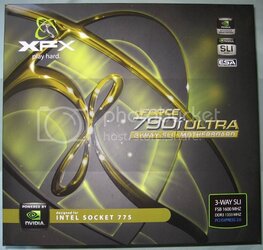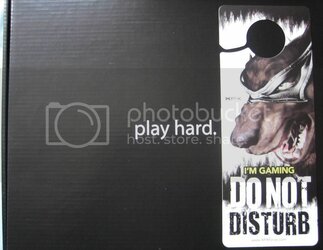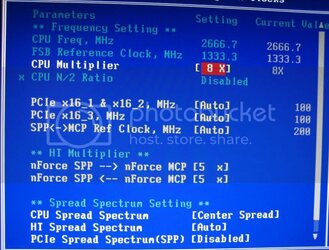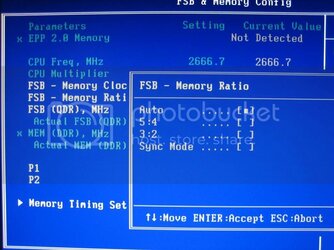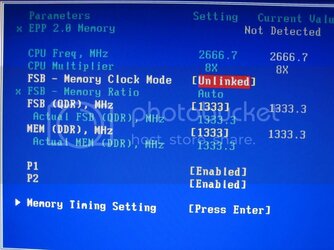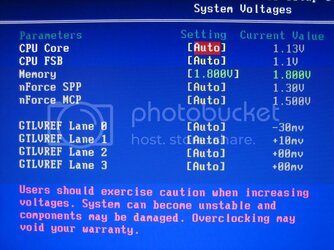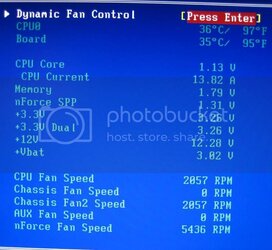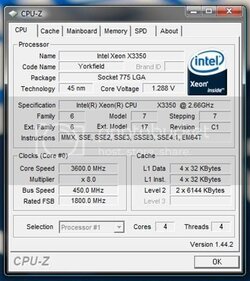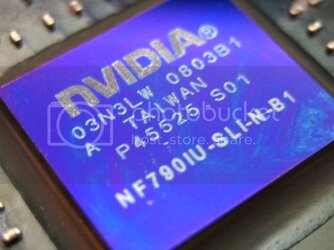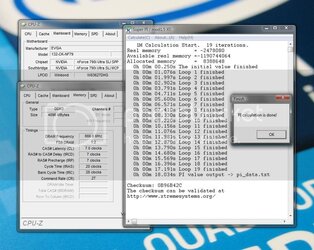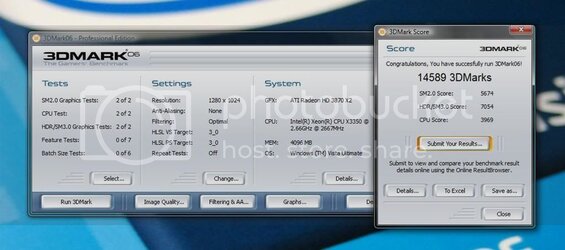- Joined
- Apr 20, 2006
So, my Asus Maximus Formula is basically now senile thanks to a power cut during a BIOS update .. Thus I’ve bought a XFX 790i Ultra motherboard and 4GB (4x1GB) of OCZ 1333Mhz 7-7-7-20 DDR3 RAM, I’ve also got an Q9450 on the way ..
Q9450 is inbound .. Should have it Tuesday but am off to Iceland the next day so OCing will have to wait till the following week
Q9450 was DOA but I've got an X3350 on the way, It's taking an age to get here tho ..
I got my board from ebuyer.com for £230 and the first thing I noticed when the package arrived at my door was the weight of the box .. It wasn’t until I saw the board’s all-in-one heatpipe cooling system that I realised why the box was so heavy.
I think the above pic makes it obvisous that XFX and nVidia are marketing this board towards the ‘Extreme’ Gamer - I do think the “Gaming – Do Not Disturb” door sign is a nice touch though. Here’s a board shot...
Very nVidia, green and black – looks pretty cool though. You can see the size of the board’s cooling now; the heatsinks surrounding the CPU socket are linked by a heatpipe to a slightly larger heatsink over the MCP (nVidia’s term for the North Bridge if any of you didn’t know). This is where the stock cooling fan is mounted; there is then a quite thick strip of metal connecting the SPP (South Bridge) to the MCP’s heatsink. I find this quite odd that they didn’t decide to use a heatpipe which would be more efficient.
Here’s two close ups of the area around the CPU socket, as you can see there isn’t a hell of a lot of room thanks to the board’s cooling. I’m anticipating having some trouble mounting my Ultra 120 Extreme.
The 790i’s three 16x PCI-Express slots; the top and bottom slots are PCI-E 2.0, the middle one how ever isn’t. This won’t really make any difference to performance however because the bandwidth of a PCI-E 1.0 slot isn’t used fully anyway. The board has two PCI slots and two PCI-E 1x slots also. Notice the red SATA port too – I have no idea why that’s there really .. Any idea’s anyone?
Q9450 was DOA but I've got an X3350 on the way, It's taking an age to get here tho ..
Presenting Anubis_386’s XFX 790i Ultra Review and Q9450 X3350 Overclocking adventure - Enjoy! 

I got my board from ebuyer.com for £230 and the first thing I noticed when the package arrived at my door was the weight of the box .. It wasn’t until I saw the board’s all-in-one heatpipe cooling system that I realised why the box was so heavy.
I think the above pic makes it obvisous that XFX and nVidia are marketing this board towards the ‘Extreme’ Gamer - I do think the “Gaming – Do Not Disturb” door sign is a nice touch though. Here’s a board shot...
Very nVidia, green and black – looks pretty cool though. You can see the size of the board’s cooling now; the heatsinks surrounding the CPU socket are linked by a heatpipe to a slightly larger heatsink over the MCP (nVidia’s term for the North Bridge if any of you didn’t know). This is where the stock cooling fan is mounted; there is then a quite thick strip of metal connecting the SPP (South Bridge) to the MCP’s heatsink. I find this quite odd that they didn’t decide to use a heatpipe which would be more efficient.
Here’s two close ups of the area around the CPU socket, as you can see there isn’t a hell of a lot of room thanks to the board’s cooling. I’m anticipating having some trouble mounting my Ultra 120 Extreme.
The 790i’s three 16x PCI-Express slots; the top and bottom slots are PCI-E 2.0, the middle one how ever isn’t. This won’t really make any difference to performance however because the bandwidth of a PCI-E 1.0 slot isn’t used fully anyway. The board has two PCI slots and two PCI-E 1x slots also. Notice the red SATA port too – I have no idea why that’s there really .. Any idea’s anyone?
Last edited: