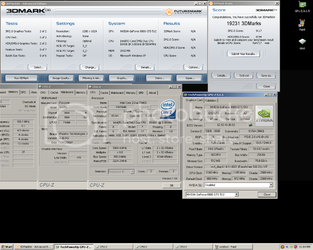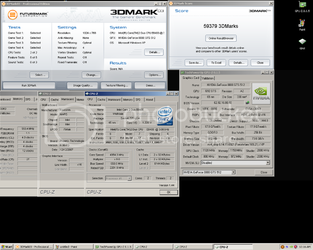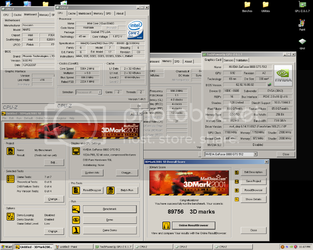- Joined
- Feb 20, 2007
Considering my main focus is benching, and really mostly subzero benching, Im really ignorant with regards to stability testing for GPUs.
I dont like running a single benchmark like 3D06 (or whatever) and saying, "yup it passed it must be good!" since a single 10 minute benchmark hardly equates to GPU stability over 10 hours of gaming
Whats a good test of stability for a GPU?
Ive been looping 3D01 Nature indefinitely. I usually give up after 1 hour and say its stable to go for a real gaming session.
Is 3D01 Nature looping a good stability test? Is there something better?
TY!
I dont like running a single benchmark like 3D06 (or whatever) and saying, "yup it passed it must be good!" since a single 10 minute benchmark hardly equates to GPU stability over 10 hours of gaming
Whats a good test of stability for a GPU?
Ive been looping 3D01 Nature indefinitely. I usually give up after 1 hour and say its stable to go for a real gaming session.
Is 3D01 Nature looping a good stability test? Is there something better?
TY!