- Joined
- Mar 27, 2007
- Location
- Orlando, FL
I've been searching around and decided I want to play with one of the E7200s. Looking at Hazaro's thread, they look like they perform pretty well.
I was just wondering if anyone can tell me what some of the good pack dates are. I have about 3 here that are 4/11/08 Q752A. Hazaros was 4/24/2008 Q811A and performed quite well.
Anyone know any other good pack dates besides that one that will perform well before I start cracking open processor boxes till I find a gem chip?
Help is much appreciated.
I was just wondering if anyone can tell me what some of the good pack dates are. I have about 3 here that are 4/11/08 Q752A. Hazaros was 4/24/2008 Q811A and performed quite well.
Anyone know any other good pack dates besides that one that will perform well before I start cracking open processor boxes till I find a gem chip?
Help is much appreciated.
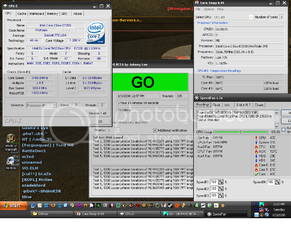
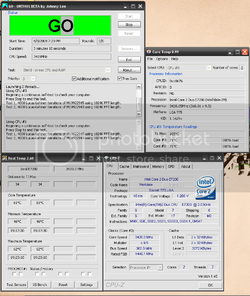

 And disable speedstep in the bios as well as C1E.
And disable speedstep in the bios as well as C1E. 