- Joined
- Apr 30, 2003
- Location
- Chicago
Need Help: Walls too thick for Wi-Fi... How can I set up a network? (Map included)
Hey guys,
I wrote about this a while ago but I have had no luck. I'll attach a map I drew of the apartment building.

The map above is of the Clipper Ship Gallery in New Buffalo, Michigan. My buddy's family owns the gallery located on the first floor and rents out the rest of the building and shops. He lives on the second floor and can't receive a wi-fi signal at all. Here are some stats:
1. This building was made in 1860?? The inside walls are over 2-3 feet thick!!
 The outside walls are about 1 foot thick!
The outside walls are about 1 foot thick! 
2. There has to be a Wi-Fi router in the office to supply internet to the shops in the back.
3. The gallery itself located on the first floor barely gets any signal at all!?
4. There is no good way to drill holes in the walls to run Cat5 because the building was added onto over the years so there is no clear route.
5. My buddy Paul has a Playstation 3, a PC, and a wireless laptop he wants to use in his apartment.
6. We have purchased the latest most expensive Linksys WMP600N wireless router and cards and it still won't work.
Here are my questions:
1. If we were to drill about 15 holes and somehow able to run Cat5 from the office router to his apartment, could he buy an additional wi-fi router and plug that in supplying a wi-fi signal to the front half of the building?
2. What type of equipment do I need? (I have been told I need a switch, to a wireless router, to a network bridge, to a blah blah blah... We have tried a number of different set-ups with no luck.)
3. How would we get a clear signal to the gallery below? Right now it only gets just 1 bar if we are lucky from the router in the office. Drill more holes and run Cat5? (We need the gallery to be a wireless area as well.)
4. Basically he would ultimately like all the rooms, both the apartments upstairs as well as the gallery downstairs to have Wi-Fi. The Playstation 3 and his computer can be hooked up with Cat5 but the general area needs to be wireless for laptops.
Any help would be greatly appreciated. I have spent hours on the phone with Linksys, D-Link, and talking to salesmen at Fry's, Tigerdirect, and Best Buy with no luck. We have spent over $1,000 at this point and have a pile of Wireless N routers and cards, network bridges, switches, hubs, and various networking devices that have not solved the problem.
Hey guys,
I wrote about this a while ago but I have had no luck. I'll attach a map I drew of the apartment building.
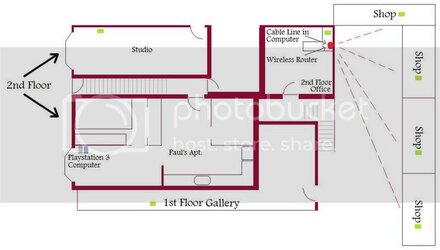
The map above is of the Clipper Ship Gallery in New Buffalo, Michigan. My buddy's family owns the gallery located on the first floor and rents out the rest of the building and shops. He lives on the second floor and can't receive a wi-fi signal at all. Here are some stats:
1. This building was made in 1860?? The inside walls are over 2-3 feet thick!!

 The outside walls are about 1 foot thick!
The outside walls are about 1 foot thick! 
2. There has to be a Wi-Fi router in the office to supply internet to the shops in the back.
3. The gallery itself located on the first floor barely gets any signal at all!?
4. There is no good way to drill holes in the walls to run Cat5 because the building was added onto over the years so there is no clear route.
5. My buddy Paul has a Playstation 3, a PC, and a wireless laptop he wants to use in his apartment.
6. We have purchased the latest most expensive Linksys WMP600N wireless router and cards and it still won't work.
Here are my questions:
1. If we were to drill about 15 holes and somehow able to run Cat5 from the office router to his apartment, could he buy an additional wi-fi router and plug that in supplying a wi-fi signal to the front half of the building?
2. What type of equipment do I need? (I have been told I need a switch, to a wireless router, to a network bridge, to a blah blah blah... We have tried a number of different set-ups with no luck.)
3. How would we get a clear signal to the gallery below? Right now it only gets just 1 bar if we are lucky from the router in the office. Drill more holes and run Cat5? (We need the gallery to be a wireless area as well.)
4. Basically he would ultimately like all the rooms, both the apartments upstairs as well as the gallery downstairs to have Wi-Fi. The Playstation 3 and his computer can be hooked up with Cat5 but the general area needs to be wireless for laptops.
Any help would be greatly appreciated. I have spent hours on the phone with Linksys, D-Link, and talking to salesmen at Fry's, Tigerdirect, and Best Buy with no luck. We have spent over $1,000 at this point and have a pile of Wireless N routers and cards, network bridges, switches, hubs, and various networking devices that have not solved the problem.