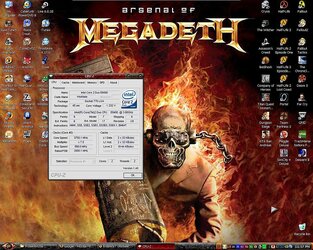Pro Noob
Disabled
- Joined
- Jun 27, 2008
See screenshot. Is this a good overclock (FSB and CPU) for an E8400 at this voltage? Seems stable....time will tell. I am barely (just now) getting to oc my rig since Gigabyte FINALLY released an official bios release to fix the issue of the vCore changes not sticking. Now I should be able to overclock like the cool people.
Thanks! Any advice is much appreciated.
Thanks! Any advice is much appreciated.