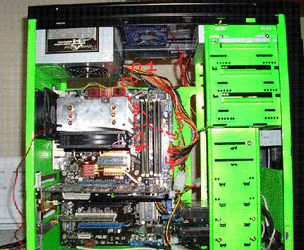- Joined
- Aug 4, 2008
- Location
- lincoln park mi
Hi, everyone I am pleased to announce that i am going to start building my first PC. ive got an ASUS p5n-t deluxe MOBO, an intel 2.5ghz quad core CPU, a geforce 8800gt oc, 8g of corsair ram, 64bit vista prem., aftermarket cpu cooler, and several other goodies that i will be displaying pictures of as the build goes along, so stay tuned in subscribe if you want so you can lend a hand in anyway you can, from neat case mods, to wire routing, to the way things are placed in the pci slots to improve the case management, remember i'm a total noob at this and i've made about 200 calls to tigerdirect to get hte info i needed about parts and compatibility etc etc, now for my "new friends" to help me the rest of the way, so watch out i think this thing will impress a lot of you, and when its done i want to OC the CPU the graphics card and the memory, thats where a lot more of your help will come in handy, so thanks in advance for it!! write more with pics later tonight SO STICK AROUND!!!
 to the forum.
to the forum.