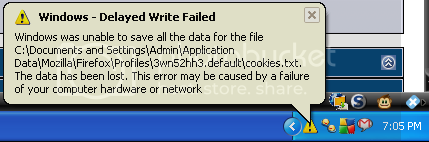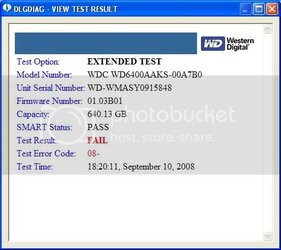- Joined
- Apr 25, 2007

I knew I should of asked earlier, but now I'm paying the price. The drive is only 5 months old.
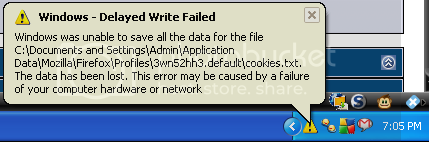
I got 7 of these in 7 minutes, I saved 3 other screens, but they all got corrupted and this is the sole survivor.
Not just Firefox, but writing to .png as well.
Leading up to this my computer would freeze up every few minutes for a few seconds.
Since maybe 3 months ago I started having 90% of the desktop icons go white/blank occasionally.
It's picked up in the last week, the stuttering and etc, but now I'm having write errors. Everything I do on the computer takes a few seconds to go though, even simple things as writing text it will stop for a few seconds.
So I am asking...
1) What diagnosis tools can I run, or attempt to fix this?
2) How would I back-up my data?
I am thinking of buying a new drive because you have to send your old one in for RMA correct?
Last edited: